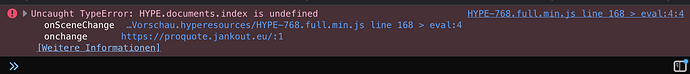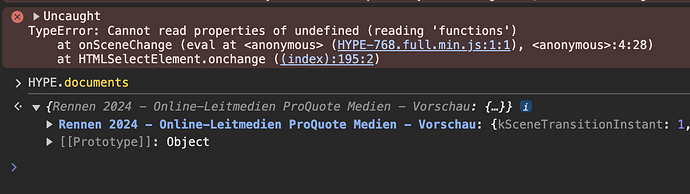Hello, unfortunately, my preview works in all of my browsers without any problems but when I export it as HTML5 to a folder and open the HTML file the script doesn't work correctly anymore. What can be the problem?
Well, if that problem was happening with one of my projects, I'd probably open up the developer tools — known as the “Web Inspector” in Safari. I'd look to see if the console was showing any errors and I'd look to see if all the files loaded properly.
My assumption... Most likely, you are attempting to load the export from file:// instead of https://, which indicates that some part of your script is triggering CORS. Check if the export works if you run it from a (local or remote) server.
Can you elaborate on what exactly you mean by "doesn't work correctly?" does it not show up at all, animate in different ways, missing assets, etc? Feel free to provide screenshots.
Adding onto what @Photics said, it could be a macOS file privacy restriction if you've restricted access to some browsers. Does this happen in all browsers?
Definitely the developer tools console is the first place to look for errors.
It also happens on the server. It wasn't there before. I just added a new scene and changed. It worked before without problems. I mean the animation work but if I use the dropdown menu to jump to another scene it doesn't work and the console log says that "Uncaught TypeError: HYPE.documents.index is undefined".
You are referencing HYPE.documents.index from the global scope in the change handler, but have exported as something else. Rennen 2024… etc.
Export as index.html that gives you HYPE.documents.index.
Thank you very much. That was the error. ![]()