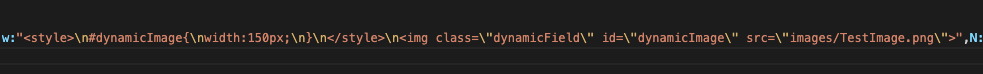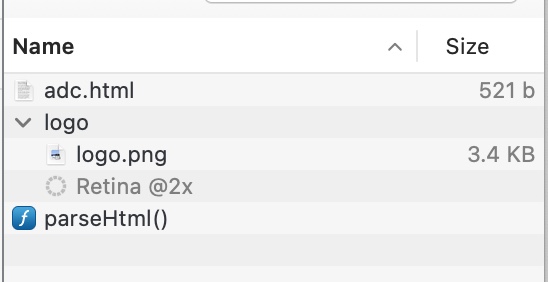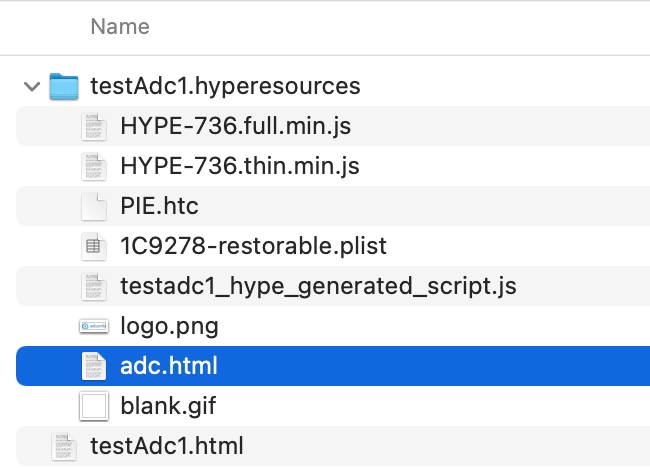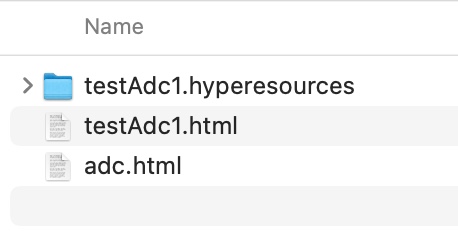For a project there needs to be allot of localization that can be adjusted realtime, hence a decision was made to use Adcombi.io to get this done dynamically.
Since I'm a fierce Hype fan I want to build the creatives in Hype instead of making them manually with GSAP, however their account team states that they require 'Workable' html files to implement their libraries and modify static div elements for dynamic ones. Since Hype exports minified code this ofcourse wouldn't be workable for them.
But their documentation is pretty clear, with their file structures and html document setup. As far as I can see they only require the dynamic elements to have a class=”dynamicField” combined with an unique ID.
I'm wondering if it would be doable do this with hype, since they'll adjust the documents to load in the data from the feed theirselves later. I had two setups in my mind, but i'm not sure if this is the right approach.
Setup 1, just create 3 rectangles with inner htm
<p class="dynamicField" id="descriptionText">Here comes the description</p>
<p class="dynamicField" id="sloganText">Here comes the slogan</p>
<img class="dynamicField" id="dynamicImage" src="images/TestImage.png">
However the exported code would look like this:
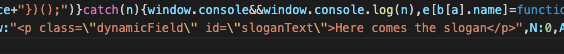
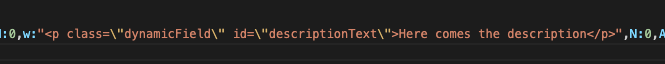
I don't know if this is 'editable' enough.
Setup 2, would be be doing this through a widget html element to create 3 iframes with the same code, this would provide them a clean html document thats editable for them for just those elements. But I'm just wondering if their scripts to load the feed would be able to edit anything else then the index.html
So my question is, does anybody have experience with this, or with Adcombi? Or knows other methods that could make it compatible and editable according to their documentation.