Hi Dears
I created a project that i have a main time line with 3 objects, what i need is once i clicked over one of this objects let it go to top out of the scene _ i created this animation in another time line named it (Ex: ob01) , my question is that i need to pause this second time line (ob01) for 45 seconds and after this it has to play reverse again
you can set a timelinemarker at a specific time with behavior to play in reverse
can i make it with a function
Sure:
hypeDocument.pauseTimelineNamed('ob01');
setTimeout(function(){
hypeDocument.continueTimelineNamed('ob01', hypeDocument.kDirectionReverse, false)
}, 45000);
@ktewes has very elegant solution.
For those folks who rather put their finger in an electrical socket than dabble even with a "wee bit of code" one could try this non-coding solution using just the "ob01" timeline such as @h_classen referenced...
Timeline_with_Pause.hype.zip (16.1 KB)
Note: My example has a total delay of only 4 seconds but that is for simplicity so as to show a screen capture. One could easily make it 45 seconds... the end of the animation on the timeline + 22.15 (45/2).
The animation ends at 2 seconds but the timeline runs 2 more seconds where it hits the "Timeline Action" that plays it in reverse = 4 seconds of being "paused". Note that no animation is happening off screen (i.e. after the 2 second mark) so it is functionally equivalent to the setTimeout in @ktewes code. The only addition to make things work in the project is the "Timeline Action"... simple.
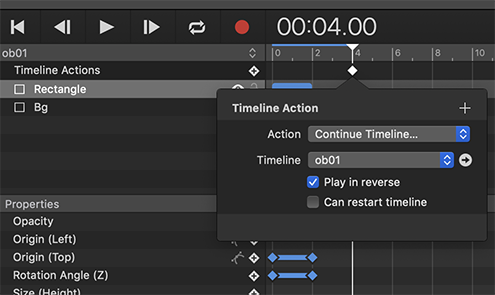
thanks for your great effort, but actually the video that i want to hold the animations for the end of it is 45 seconds so when i use reverse it takes too much time to replay the object animation, any way using "function" is doing well with me, thank you so much
You can use gototimeintimelinenamed in combination with continuing or even use another timeline as timer. No need for Scripting ![]()