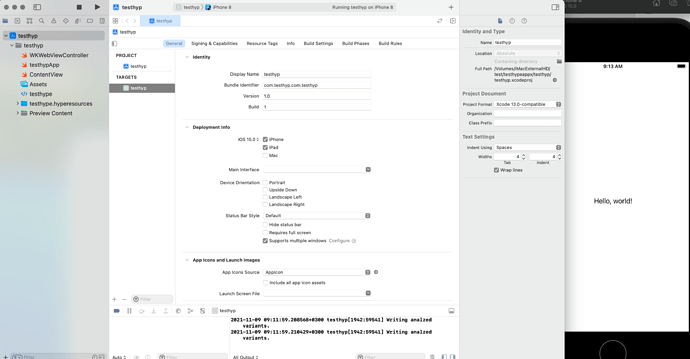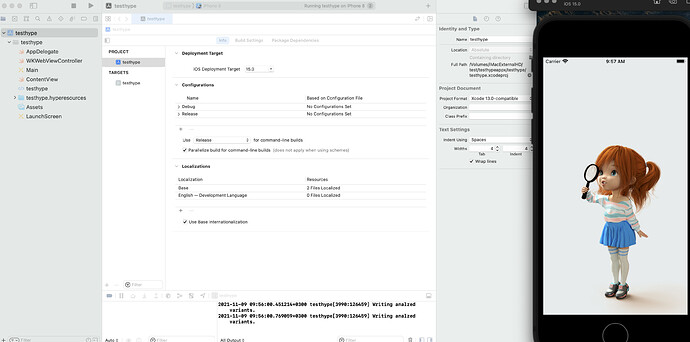Video Please!!!
???
Video of what
I have already tried with your template and I get an error when I export with file … That is why it told you that I need a video tutorial. Also what xcode version. Thank you
@Casimiro I am not going to do a video.
Especially as I have know idea what the error is you are getting?
Can you please give more detail of exactly what you are doing,
whats producing this error?
i also ran into the error.
In xcode version 12 everything worked.
But yesterday in xcode 13.1 I just got "hello world"
If necessary, I can take screenshots
Yes please. Particular any errors you are getting.
I am still on 12, will update and check out the changes. ( Also not my Mac cannot be upgraded to Monterey, so fingers crossed )
EDIT:
Hmm, I had assumed that the issue was SwiftUI was being forced instead of a Storyboard since I saw a ContentView.swift file in the new projects.
I expected to see the 'Hello world'
But no, it all worked. The contentView file is ignored.
The single view template and postMessage template both worked.
So Xcode 13 on Big Sur. Apart from an extra file the templates work.
So not sure what you are doing. Can you post your screen shots and tell me what you did to set your self up. ???
Yes, it seems to me that the project is created in SwiftUI (by default)
I don't know what I did next (I installed the iOS 14 emulator, created a new simple project (new project>ios>app) where I chose Storyboard) and a miracle happened
now it works
Good to hear.