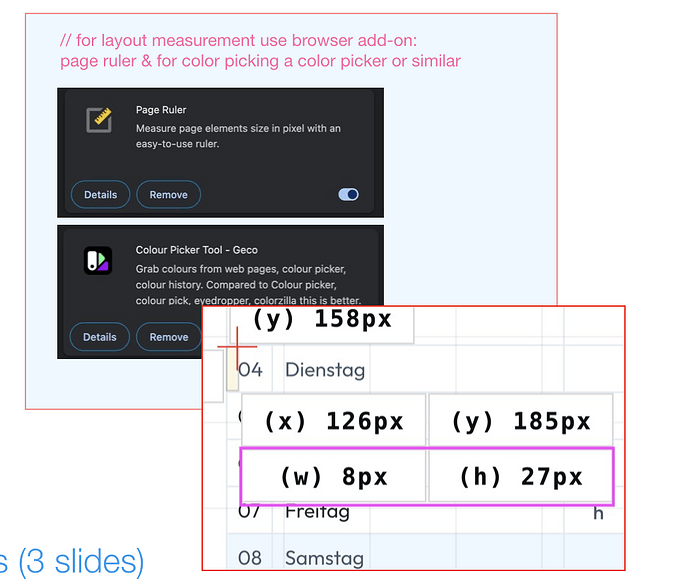Hi dear friends, what could possibly be the reason the page ruler plugin for Chrome doesn't function/switch on when starting a hype html preview or export? Have a nice day.
Hmm.. it works for me when doing a direct preview from Hype's preview toolbar item. Does it fail to turn on even with a very simple/empty page?
However it may not work if you are opening the export as a file. If you choose Chrome's manage extension or that details button from your screenshot, you'll see there's a checkbox "Allow access to file URLs" which would need to be turned on for it to work as a file.
Otherwise I'd recommend contacting their developers if it doesn't work with this. Hype is generally pretty vanilla in what it does.
Thanks! Where do I find "Allow access to file URLs"? You mean within the Chrome extension options or the hype options?
The chrome extension options. In the screenshot you sent, if you click "details" you would get to it. Otherwise if you control-click on the page ruler toolbar item there's also a 'Manage Extension' item.
![]() THANKS A LOT
THANKS A LOT