BarraProjetos.zip (27.9 KB)
Hi, I have a series of titles that open and close to show a text box
How can I make the titles so that whenever a box is open, clicking on any other one will close the first?
Thanks
BarraProjetos.zip (27.9 KB)
Hi, I have a series of titles that open and close to show a text box
How can I make the titles so that whenever a box is open, clicking on any other one will close the first?
Thanks
You can do this simply by using Custom Behaviours.
But first lets remove the pauses you have at the beginning of each timeline.
You should not need them. All they are doing as is; is making you have to click the buttons twice before they work.
Second lets remove the revering animation and key frames you have.
You do not need them.
Timelines can be played in reverse if you select ‘play in reverse’ in the Actions.
Ok that being done.
Lets go to the Scene editor and add a new Custom behaviour.
Give it a name like resetAll
Add a new action to it.
‘Continue Timeline’
• ‘Objetivo’
• plays in reverse
Go ahead and add the other two timelines in their own Continue Timeline actions and in the same resetAll* Customisations Behaviour.
Now go to each button Mouse click Action in the Element Inspector.
Change the Continue Timeline Action you already have there to a Trigger Custom behaviour.
Select the resetAll. behaviour.
Now Add a new action which does the same as the one you originally had there.
Continue Timeline.
The order is important. Trigger at the top so it runs first. Then the continue Timeline.
Lastly … ( just remembered to do this )
On each time line at the 00:01.1 keyframe add a new keyframe. which looks like this but with the correct timeline name.
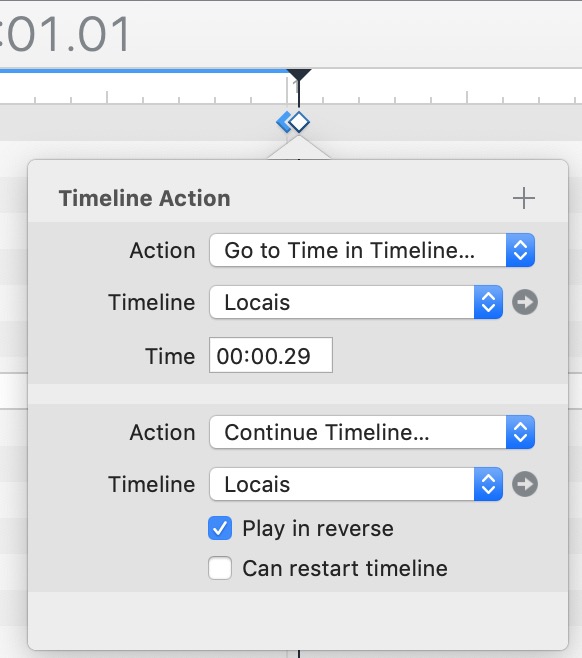
This will take care of if the button is clicked twice.
Once you have change all three buttons try it out.
Oh and here is the example. Since the above is just really to explain what I did.
BarraProjetos_mhv1.hype.zip (36.5 KB)
Thank you very much for your very good explanation Mark!
I really learned a lot.