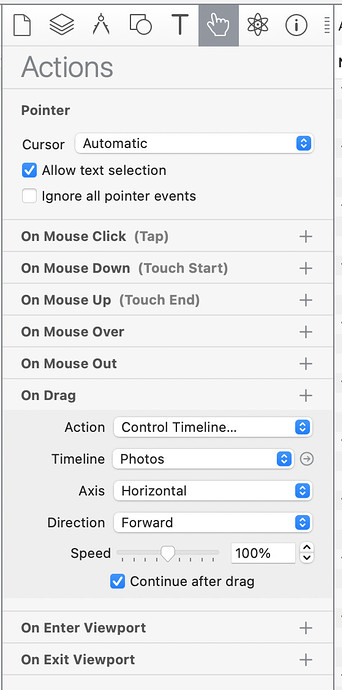Not sure what happened, but since I updated my iPhone, my website will no longer scroll. Is that an Apple iOS problem? I have a SE with 14.2 OS, It works fine on my wife's iPhone 7 Plus 12.3.1
I tried Chrome in the iPhone, does not work, I went to Goal Zero's website and the scrolling function is working. So that point to what?
Here is a little update. Working on another page and using the Hype Reflect the new page on the iPhone SE is scrolling fine! I have been looking over everything and can not find the difference between the two, however the only thing I did notice was, under Document, Mobile Options, initial scale is not checked and it has 1.0 That is the one that is scrolling, on the page that is not scrolling that is checked and grayed out. Could that be it? How do I fix that? I don't know how to get an object from being grayed out. Thanks for your help. You guys are always great at helping me.
That's strange -- can you share the one that's working and the one that is not?
One thing that might be causing it is this:
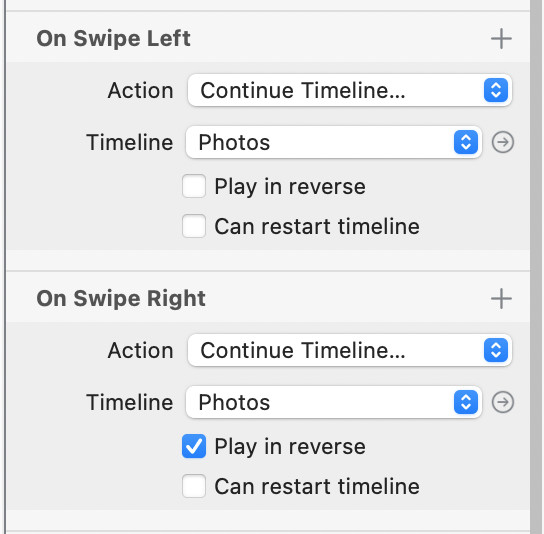
Even though scrolling is done up/down, these might be interfering with scrolling....
Sure, here is the page that is working. On my iPhone.
I deleted the Swipe left and Right, on Hype preview that worked. Waiting to see if it works online....Yes, that fixed it! What is strange is how it was working before! You guys are the best! There is no company on earth that gives the support you guys do! Do you guys ever sleep? BTW Happy Holidays and hope everyone is being safe out there. Things are bad here in N.C. Take care everyone!