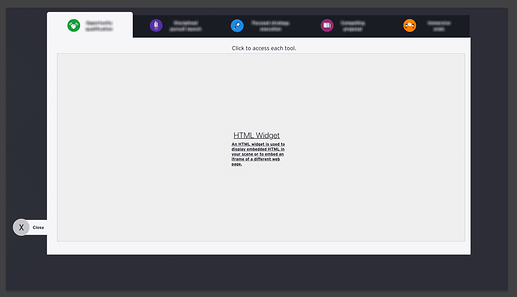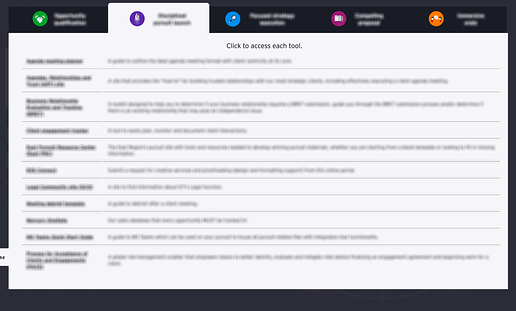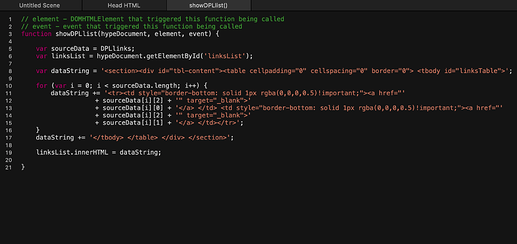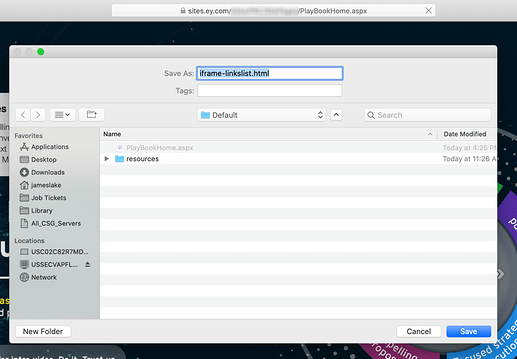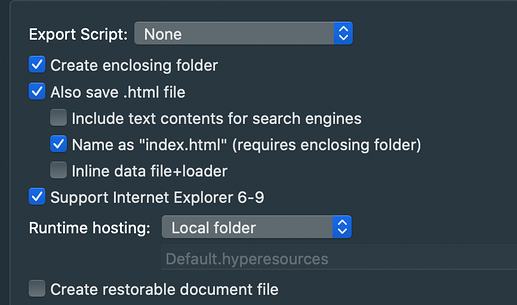I apologize in advance - I can't share my Hype file publicly due to my employer's security policies.
My Hype file is possessed and here's what's happening:
- I have an HTML widget in my file.
- I'm dynamically setting the innerHTML to show different lists (linking to other websites in our organization).
- When viewing the live page, a file save dialog pops up immediately.
- The file it's wanting to save is "iframe-[the ID name of my HTML widget].html"
- If I save and open that file, the only content is "404 NOT FOUND"
- The issue does NOT happen when testing locally.
- The issue occurs in IE on Windows as well as Safari on Mac.
- The Hype content is uploaded on a Microsoft Sharepoint site
- The exported HTML file had to have the extension changed to .aspx, due to reasons (not sure if this could be a factor, just telling you what I know)
- I'm also screenshot'ing my export settings if that helps
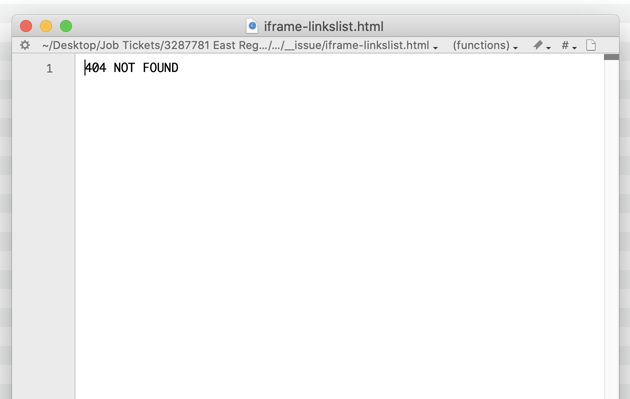
I swapped out the HTML widget with just a rectangle element (and manipulating the inner HTML the same way), and got the same resulting save file dialog.
Confused? Well buckle your seatbelts, kids...
- The Hype version using the HTML widget does in fact output a "iframe-linkslist.html" in the resources folder.
- The Hype version where I was injecting my content into a regular rectangle element does NOT output that "iframe-linkslist.html", BUT.... you guessed it - I'm getting the exact same issue of the save file prompt.
I searched the forums for similar bugs, but didn't find anything similar. I've tried everything short of ritual human sacrifice, to no avail.
any ideas?