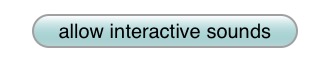It is likely part of this...
You could have an icon + text button that is linked to play sound and the user to only ever clicks once.
This should I think then let any other sounds play via mouse over.
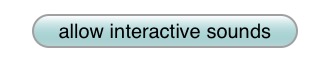
It is likely part of this...
You could have an icon + text button that is linked to play sound and the user to only ever clicks once.
This should I think then let any other sounds play via mouse over.