Hello,
Is there a simple way to get all my Hype Icons to show a preview image? Not a big deal but I've always wondered why my first project showed a preview and all others did not. I figured it was related to the version I created it in. Thanks!
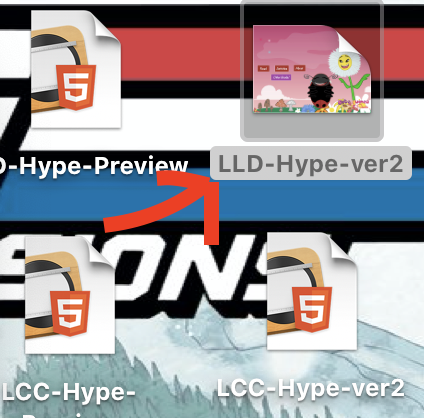
Hello,
Is there a simple way to get all my Hype Icons to show a preview image? Not a big deal but I've always wondered why my first project showed a preview and all others did not. I figured it was related to the version I created it in. Thanks!
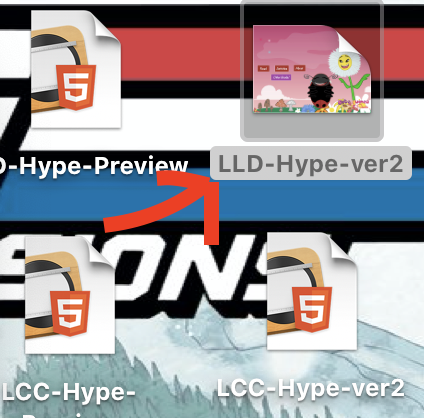
Probably not  . Apple's tools for testing, debugging, and identifying the causes of problems are extremely lacking and buggy in their own right, so it has been hard to keep this feature working. I think the best you can try would be:
. Apple's tools for testing, debugging, and identifying the causes of problems are extremely lacking and buggy in their own right, so it has been hard to keep this feature working. I think the best you can try would be:
qlmanage -r
qlmanage -r cache
Even then, I can't guarantee it will work  . I know there are some specific bugs in Hype as well or conditions where it may not be able to generate previews. I've already fixed some of them for the next major release of Hype.
. I know there are some specific bugs in Hype as well or conditions where it may not be able to generate previews. I've already fixed some of them for the next major release of Hype.