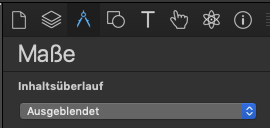Hello,
This is my first post on the forum (other than the 'introduce yourself' one) and I'm a complete beginner with Hype.
I was wondering how I can make the attached animation ( a basic example) with a transparent background. At the moment, I'm masking the circle in its start position with a rectangle that shares the same colour as the background (I've left the slight border for clarification). I want, however, to be able to overlay the animation on a photo (in Blocs website designer). If I export the animation as 'transparent background', the rectangular mask is still visible.
Is there a way to create the animation with complete transparency (just the text and the 'sun' rising from behind an imaginary horizon?
Thanks,
Reg
sunrise