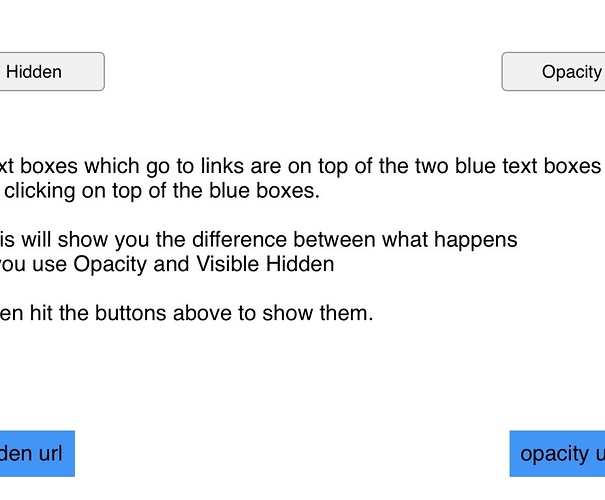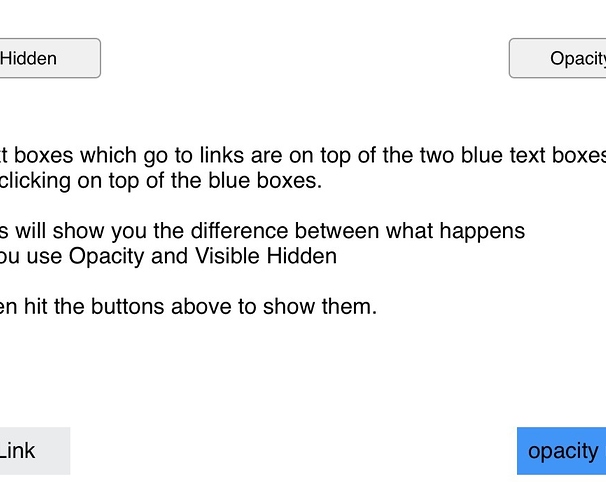Hi!
I’m struggling with a Hype project.
I placed a Button in the main timeline that triggers to show a Textfield with Background (Textfield/BG shows up with an Animation from invisible to visible).
That Textfield with its Animation is inside a second timeline. Also there is a Link to a specific URL inside that Textfield.
Now I have a problem that this Link is still clickable inside the main animation even if its invisible. Its still there. This is giving me some trouble cause a user can accidentally click on it. Is it possible to “deactivate” that link inside the main timeline?
I think I’m doing something substantially wrong here. Can someone point me to the right direction?
Thank you!