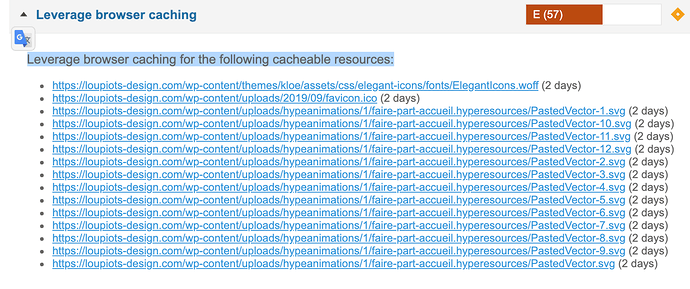Hello,
I want to Leverage browser caching on my file .htaccess on a Worpress website where i integrated hype animation with the plugin tumult hype animation.
But i don’t know where and what code should i paste ?
Here is the content of my .htacess file for this moment :
BEGIN WpFastestCache
RewriteEngine On RewriteBase / RewriteCond %{HTTPS} =on RewriteCond %{HTTP_HOST} ^loupiots-design.com # Start WPFC Exclude # End WPFC Exclude # Start_WPFC_Exclude_Admin_Cookie RewriteCond %{HTTP:Cookie} !wordpress_logged_in_[^\=]+\=sophie # End_WPFC_Exclude_Admin_Cookie RewriteCond %{HTTP_HOST} ^loupiots-design.com RewriteCond %{HTTP_USER_AGENT} !(facebookexternalhit|Twitterbot|LinkedInBot|WhatsApp|Mediatoolkitbot) RewriteCond %{HTTP_USER_AGENT} !(WP\sFastest\sCache\sPreload(\siPhone\sMobile)?\s*Bot) RewriteCond %{REQUEST_METHOD} !POST RewriteCond %{REQUEST_URI} !(\/){2}$ RewriteCond %{REQUEST_URI} \/$ RewriteCond %{QUERY_STRING} !.+ RewriteCond %{HTTP:Cookie} !comment_author_ RewriteCond %{HTTP:Cookie} !safirmobilswitcher=mobil RewriteCond %{HTTP:Profile} !^[a-z0-9\"]+ [NC] RewriteCond %{DOCUMENT_ROOT}/wp-content/cache/all/$1/index.html -f [or] RewriteCond /homepages/3/d795246818/htdocs/wp-content/cache/all/$1/index.html -f RewriteRule ^(.*) "/wp-content/cache/all/$1/index.html" [L] AddDefaultCharset UTF-8 FileETag None Header unset ETag Header set Cache-Control "max-age=0, no-cache, no-store, must-revalidate" Header set Pragma "no-cache" Header set Expires "Mon, 29 Oct 1923 20:30:00 GMT" # END WpFastestCacheBEGIN WordPress
EXPIRES HEADER CACHING
ExpiresActive On
ExpiresByType image/jpg “access 1 year”
ExpiresByType image/jpeg “access 1 year”
ExpiresByType image/gif “access 1 year”
ExpiresByType image/png “access 1 year”
ExpiresByType image/svg “access 1 year”
ExpiresByType text/css “access 1 month”
ExpiresByType application/pdf “access 1 month”
ExpiresByType application/javascript “access 1 month”
ExpiresByType application/x-javascript “access 1 month”
ExpiresByType application/x-shockwave-flash “access 1 month”
ExpiresByType image/x-icon “access 1 year”
ExpiresDefault “access 2 days”
EXPIRES HEADER CACHING
RewriteEngine On RewriteBase / RewriteRule ^index\.php$ - [L] RewriteCond %{REQUEST_FILENAME} !-f RewriteCond %{REQUEST_FILENAME} !-d RewriteRule . /index.php [L]END WordPress
# Compress HTML, CSS, JavaScript, Text, XML and fonts AddOutputFilterByType DEFLATE application/javascript AddOutputFilterByType DEFLATE application/rss+xml AddOutputFilterByType DEFLATE application/vnd.ms-fontobject AddOutputFilterByType DEFLATE application/x-font AddOutputFilterByType DEFLATE application/x-font-opentype AddOutputFilterByType DEFLATE application/x-font-otf AddOutputFilterByType DEFLATE application/x-font-truetype AddOutputFilterByType DEFLATE application/x-font-ttf AddOutputFilterByType DEFLATE application/x-javascript AddOutputFilterByType DEFLATE application/xhtml+xml AddOutputFilterByType DEFLATE application/xml AddOutputFilterByType DEFLATE font/opentype AddOutputFilterByType DEFLATE font/otf AddOutputFilterByType DEFLATE font/ttf AddOutputFilterByType DEFLATE image/svg+xml AddOutputFilterByType DEFLATE image/x-icon AddOutputFilterByType DEFLATE text/css AddOutputFilterByType DEFLATE text/html AddOutputFilterByType DEFLATE text/javascript AddOutputFilterByType DEFLATE text/plain AddOutputFilterByType DEFLATE text/xmlRemove browser bugs (only needed for really old browsers)
BrowserMatch ^Mozilla/4 gzip-only-text/html
BrowserMatch ^Mozilla/4.0[678] no-gzip
BrowserMatch \bMSIE !no-gzip !gzip-only-text/html
Header append Vary User-Agent
Here is the url of the webstite :
https://loupiots-design.com/
Thank you by advanced for your help