the 1st problem
I find myself often looking for a way to inject keyframes inside an existing tween. Say I already have keyframes at time A and D and later on wish to add keyframes at times B and C (A<B<C<D)
eg. to create a small detour between B and C like in the images below.
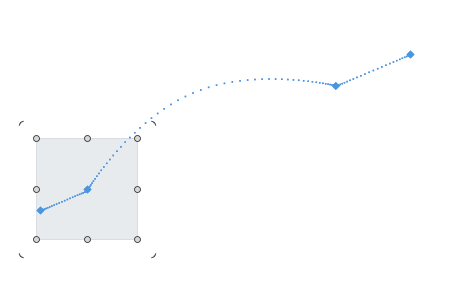
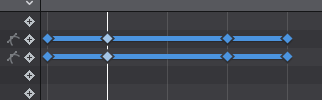
Right now (correct me if I’m wrong) If I wanted to add keyframes at B and C, I’d have to manually create them with the ![]() (+) for every single animated property, for every single element (in this example only one rectangle) for both the beginning (B) and the end © of the detour.
(+) for every single animated property, for every single element (in this example only one rectangle) for both the beginning (B) and the end © of the detour.
The tool (knife)#
- The capo seems to be already doing part of the job - it’s creating the keyframes at (B), but not at ©, so maybe it would be nice if the capo tool also had a right bracket as somebody suggested (can’t remember who or where though)
- Better yet, would be a dedicated knife tool that would record keyframes for all the tweened properties of all the selected elements (or properties) at a given position.
thoughts on the knife
Having this tool that automatically creates such keyframes, would also allow more control in shifting parts of the timeline (eg. lengthening a part of the timeline as seen below)
![]()
![]()
the second problem
In the topic of shifting timeline segments, sometimes you wish to break a keyframe into two, and then shift one of the two new segments (as seen on the images below).
![]()
![]()
Currently (correct me again if I’m wrong) the only way to do this is to create a new keyframe next to the keyframe where you wish to split the segment, and then edit the property value(s) of the new keyframe so that it is identical to the original one.
the Tool (time shift by freezing)
This could be merely a modulator key(cmd/alt/shift/ctrl) on top of the standard drag. eg. when alt + dragging a timeline segment, depending on the direction you drag it, it duplicates the leftmost or rightmost keyframe shifted accordingly by the drag distance.
consideration for both Tools
Both the knife and the time-shifting tool, should work in the timeline that displays the properties for the selected element(s), as well as the timeline where all elements appear.
Hope these help!
-Fotis
 .
. ), it would be add so much flexibility!
), it would be add so much flexibility!