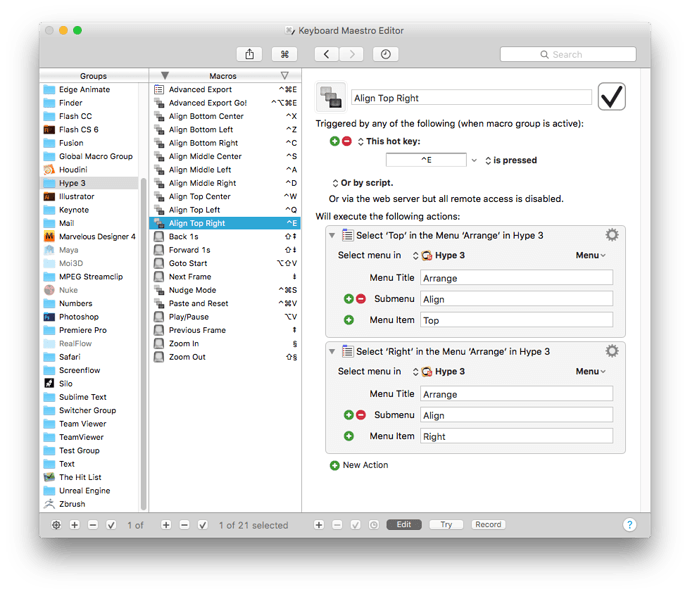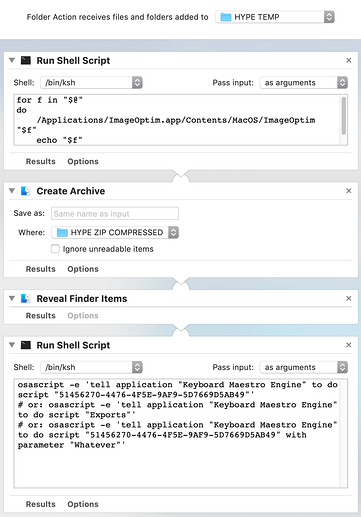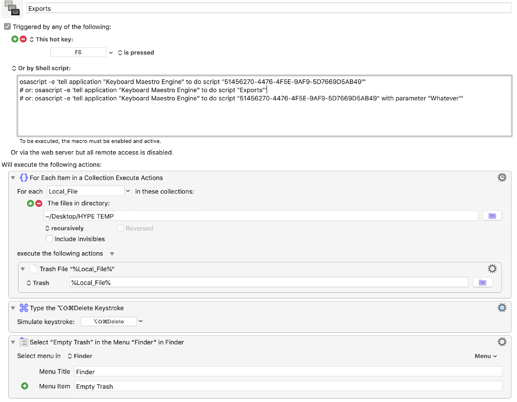Let me chime in to give this “Pro” advice. Buy and start using Keyboard Maestro. I use it for practically every software I have. You can make macros and use both Menus and hotkeys. And since Hype 3 have almost all its commands in the menu, you can make your own hotkeys out of everything… Here is my hotkey macros for Hype:
Very cool! Thanks for sharing.
I use a ‘text expander’ for adding text to things, such as a short cut for entering header tags for style and javascripts or common javascripts that I use regularly.
Lol. @gasspence, I’m just finishing off my writing my own app to do something similar, mainly to use with Hype since it does not (yet) have a built in user defined code library…
My app uses the new’ish Apple application extensions to allow me to type a short text in say Hype, select it and select my Quick Text.app’s extension.
It then replaces the short text with whatever text/code I have set for that particular short text.
You can also add new entries by selecting a block of text and then a service contextual to add to Quick Text.app, which opens the app for you to edit the entry.
You can also define a preference to encapsulate unknown selected for example I set mine to encapsulate it in console.log().
You can also add using the App.
Awesome Mark, I also use a text short cut in my expander for console.log(), but it does not encapsulate. Are you planning to sell your app?
Not sure. I may just give it to you all free. Always worried my coding is not good enough for the store.
Any update on this Mark?
I wrote the app and use it all the time, but I want to rewrite how it uses storage which will then simplify some of the code as well as take out some of the bugs.
At the moment it store stuff in a plist file ( like a preference file).
I really should have done it using whats called core data.
Just not got around to it yet…
No worries… if you need money to motivate yourself give us a paypal adress.
This is brilliant!
I got into home automation in late '18 and a few days ago started to use Automator with little help from @MaxZieb to create a folder action. I heard about this app in the video below, looks like something I can use for my workflow. I wonder what kinds of keys/macros I can create with Hype.
Update: hours later
Thanks to keyboard maestro I was able to create the perfect recipe to use with Automator to do an annoying task.
My folder action workflow needed the following once I exported to Hype Temp directory
- Run ImageOptim and Archive into Hype Zipped Directory
- Open Finder and Reveal Zipped Folder with Selected File
- Move files that were in my Hype Temp to Trashcan and Delete (done with Keyboard Maestro)
Linked it all up via Shell Script that Keyboard Maestro provides and looks something like this.
Here’s the automation done in keyboard maestro and its all synced up with Automator via the shell script code.
I'm glad this thread returned. 3 1/2 years ago, I didn't know much about Keyboard Maestro. I still don't know much about it — HA HA. But, that community impressed me. I kept seeing it as a result for my JXA searches…
– https://wiki.keyboardmaestro.com/JavaScript_for_Automation