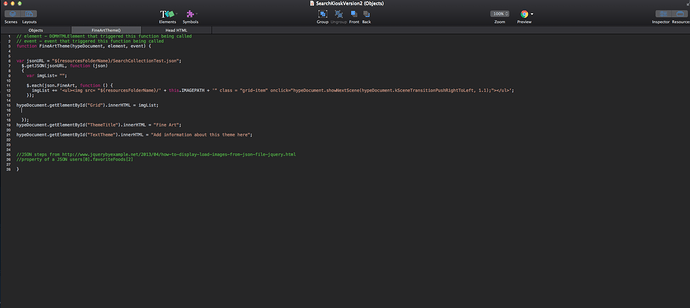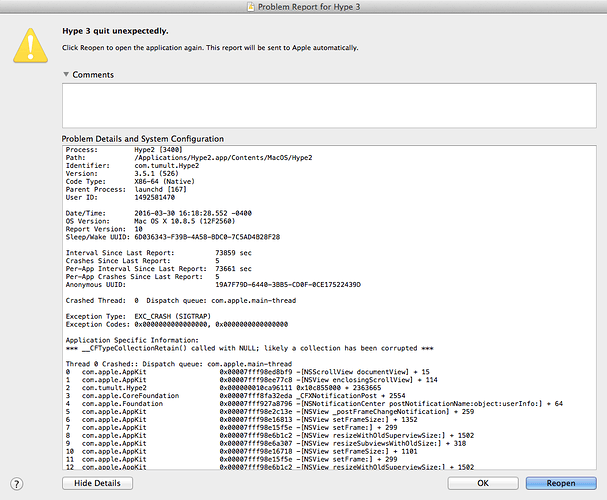@DBear is right,
It was a little hard in figuring out the workflow of this project especially when the bit that you wanted help with was not included. i.e how you were adding the onclick.
So a few things I fixed.
1, On the first Scene II moved your Search and Survey buttons to the top layers above the text.
This is so a user does not click the text instead of the button and think WTF.
2, On Scene 2, I removed the call for the FineArtTheme() function and scene jump, which you had on the symbol. You already had it within the symbol and did not need it called twice.
3, Added the hype callback function in the head which will allow you to make calls to the hypeDocument from your onlick.
4, Added the onclick to the IMG tags. This will now call another Hype function to go to the Objects scene.
5, Added references to the IMG tag for the other bits of meta data you need for the Objects scene.
6, Wrote the function to populate the Objects scene using the meter data previously added to the IMG tag.
7, removed the call in the FineArtTheme() function to test(). ???
8, Added a Themes img/Button and fixed some of the logic of where the buttons lead to.
I.e you had the back button going to the home page when it should be going back to Gallery and so on…
9, You can control the Objects scene’s image alignment by selecting the ObjectStage element and the use the Typography Inspectors text Alignment settings. Left, centred, right.
SearchKioskVersion2-2.hypetemplate.zip (660.6 KB)f