Hi guys,
Any best practices when using image files with Hype 3.0?
Every time I insert multiple .jpg images vs a .svg images and then preview in a browser, my screen tends to flicker in clamshell mode and in laptop mode more often than not when there are animations involved.
I’ve found that working with .svg files, that my screens don’t flicker as much.
Am I doing anything wrong?
Any help is greatly appreciated.
Here’s my setup with 21:9 LG Monitor:
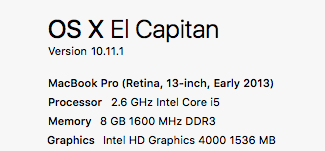
Thx