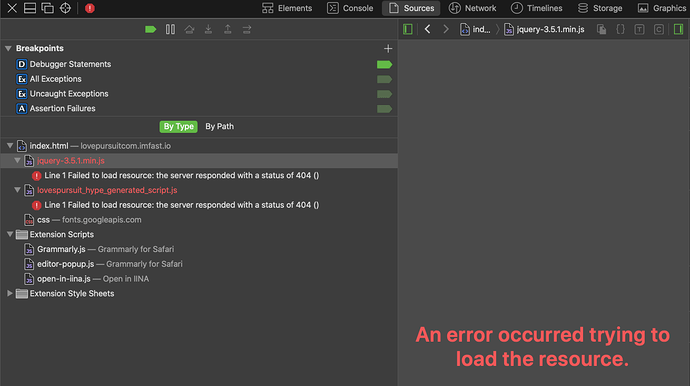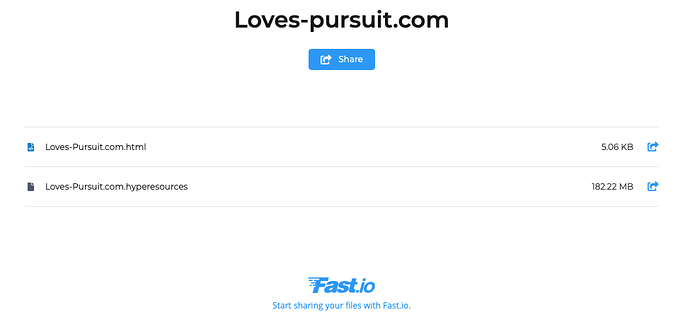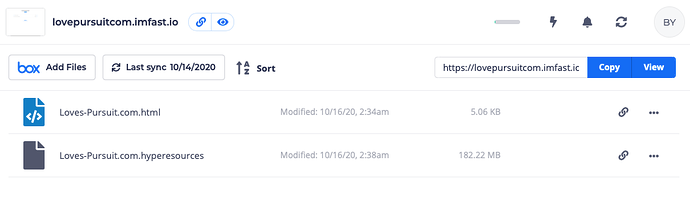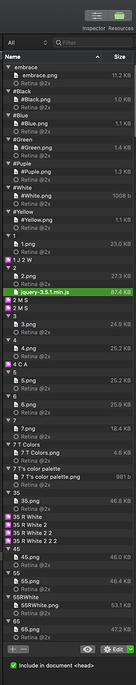Hi Guys need to publish a website on fast.io from my Box that works,
but here's a JavaScript error in loading.
Sorry, I'm not a programmer but willing to learn need to know.
Why it's happening.
What can I do to fix it?
I don't mind paying.
Is anybody out there that I can help.
Screen Shot 2020-10-16 at 3.26.42 AM|690x386
Can you reshare your screenshot?
Thanks Daniel
https://lovepursuitcom.imfast.io
Can you make sure the file jquery-3.5.1.min.js is in your resources library?
Alternatively, you could place this in the 'head' of your Hype document which loads jQuery from a CDN:
<script src="https://cdnjs.cloudflare.com/ajax/libs/jquery/3.5.1/jquery.min.js" integrity="sha512-bLT0Qm9VnAYZDflyKcBaQ2gg0hSYNQrJ8RilYldYQ1FxQYoCLtUjuuRuZo+fjqhx/qtq/1itJ0C2ejDxltZVFg==" crossorigin="anonymous"></script>
Can you try exporting with the export name index ?
This will make it so that you can load your page just by visiting the: https://lovepursuitcom.imfast.io/ URL. I did that for this test version of your site and it worked perfectly: https://testname.imfast.io/
It may be that fast.io is having issues with the '.com' in your name, but I'm not sure...
It looks like jquery is tied to the png file.
Yes, that's what I was thinking that is tied to the number 2 PNG,
so if I reload the PNG would release the Jquery to be not embed
Delete the jquery and load it again.
Daniel that works.
SO cut off the (com) out the name and use (Index)