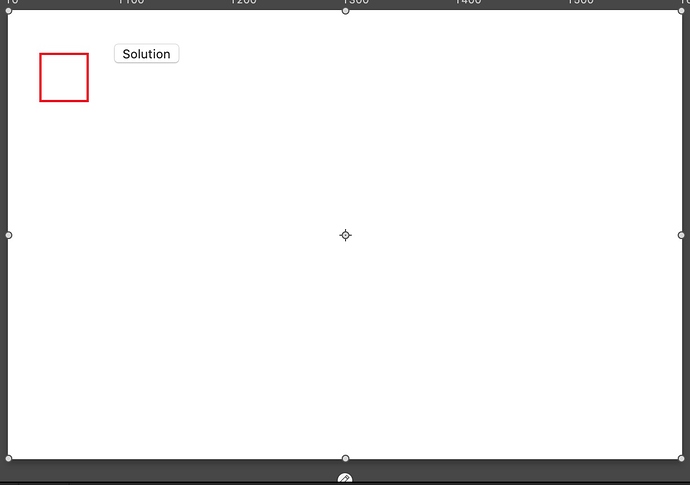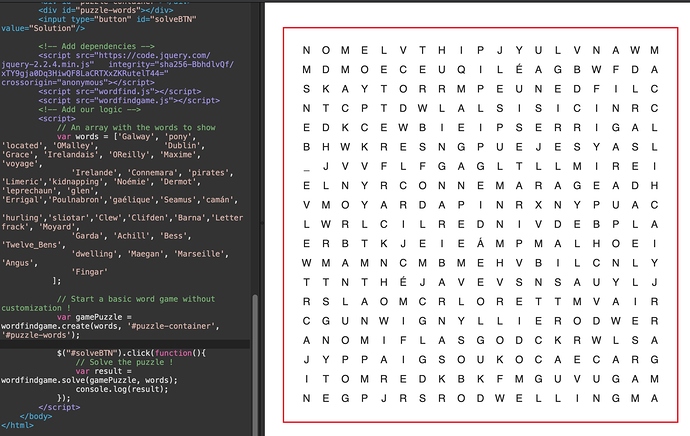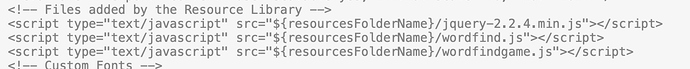Here is an example.
Note the jquery need to be first in the head then the wordfind.js and last wordfindgame.js
Add a button and two rects.
give the button the submit button id solveBTN.
Give the rects the respective puzzle-container and puzzle-words ids.
Add a on scene load JS function with the code
// An array with the words to show
var words = ['cows', 'tracks', 'arrived', 'located', 'sir', 'seat',
'division', 'effect', 'underline', 'view', 'annual',
'anniversary', 'centennial', 'millennium', 'perennial',
'artisan', 'apprentice', 'meteorologist', 'blizzard', 'tornado',
'intensify','speed','count','consonant','someone',
'sail','rolled','bear','wonder','smiled','angle', 'absent',
'decadent', 'excellent', 'frequent', 'impatient', 'cell',
'cytoplasm', 'organelle', 'diffusion', 'osmosis',
'respiration'
];
// Start a basic word game without customization !
var gamePuzzle = wordfindgame.create(words, '#puzzle-container', '#puzzle-words');
$("#solveBTN").click(function(){
// Solve the puzzle !
var result = wordfindgame.solve(gamePuzzle, words);
console.log(result);
});
Add your css to the head.
I used the css and code from.
Which I suspect is what you are using but as @jonathan says. Please always supply the relevant info, code, project example, links.
Helps us help you.
puz.hype.zip (95.0 KB)