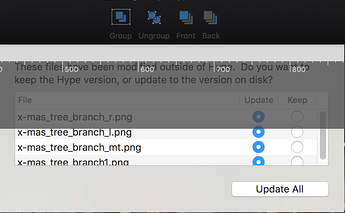I just updated to Hyper 4.1.1.
I was doubting to do so after the App Store prompt that there was a new update as my MacPro is old and the system running on it is old and dated too, MacPro mid 2010/Mac OS 10.12.6.
Just thinking as in the past the store would stop me from updating (your OS is not supported or something in that vein) I updated.
I relaunched Hype, added some images to a current Hype project, then I ran the newly added images through ImageOptimizer, and the pop-down in Hype appeared asking me if I wanted to update these images.
That window is stuck now. Hitting ' Update All' has no effect. Changing the buttons from 'Update' to 'Keep' then 'Update All' has no effect either. Quiting Hype and relaunching my ancient OS has no effect. The update image window remains stuck.
Any chance on help so I can revert back to Hype 4.1, would be greatly appreciated as the backup system is 2020-ing too.