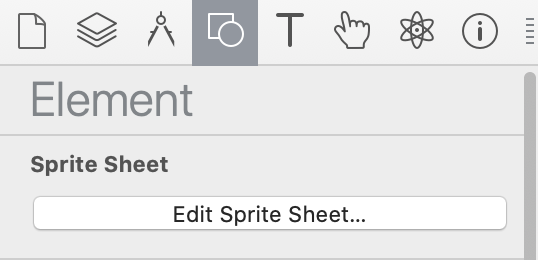I might have said this before but imagesprite feature to Hype 4 is out of this world amazing. The more I use it the more it feels like it needs improvements. That said, would love it if Hype can give its users the ability to re-adjust timing or fps after its been imported to the timeline. Sometimes its hard to nail the right frame rate from the first try and the current workflow makes it a bit of a complicated task which consists of reimporting the images and changing the frame rate from beginning to end (re-adjusting, repositioning the keyframe blocks after)
[x] Nice to Have
[x] Kinda Important?