Hey guys,
I had a bit of a break trough moment last week and I wanted to share it.
Hype is great, I want to push hype a lot more. One example is masking. You can mask using a group sure, but the group is a square shape, you can't use custom shapes unless you dig into code. Unless you start using SVG, and if you use SVG you can't support android(older android). I wanted to find an alternative.
Well hype has background image properties so I thought why not use that.
So i made an action so that when you click and drag the background image property of a e.g. circle offsets by the nudge amount. So it ends up being a mask! It works on ipad and it works on android. So wanted to share it!
If you guys know a better way let me know, but this seems to work great for what I wanted to achieve in a basic way.
http://www.luckyde.com/ipad/explorer/
Note: Safari required, optimized for safari, mobile safari and Android.
I haven't done a chrome version yet, but my goals in ads are ipad/android so this works great for me.
explorer_final.zip (456.8 KB)
Let me know if you have any feedback ![]()
Cheers!
Other things i tried making in hype:
Combining hype with GSAP
南阳欢痪工艺品有限责任公司 (turn the handle)
Gyroscope
南阳欢痪工艺品有限责任公司 (ipad required)
Scratch ad in hype
南阳欢痪工艺品有限责任公司
Update 1: See Mark's post below for an improved version
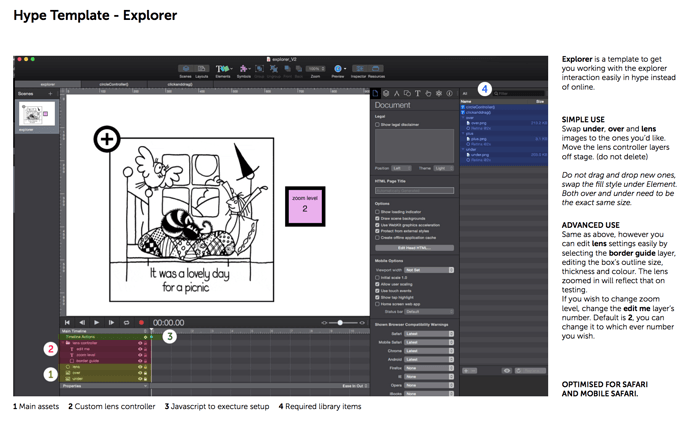

 . But just trial and error, make a bunch of boxes and console log all the info into them to see which commands android doesn’t understand.
. But just trial and error, make a bunch of boxes and console log all the info into them to see which commands android doesn’t understand.