Artwork is not part of the download and copyrighted by Max Ziebell
This little helper allows you to replace the default Hype template with a custom one and can also restore the initial template if you want to go back. You keep your templates in a template folder or with your projects and whenever you need another template you can apply it. Reapplying a template may also become necessary when Hype automatically updates itself. This application is written with JXA and the source is included. Apart from some dialogs and some file copying it doesn't do much to your hard disk but even so it is provided under MIT with no warranty (source for review is included)1.
Hype Template Genie: Quickstart guide
Give Hype Template Genie a try with a sample template
① Launch Hype Template Genie and chose Set new template and locate SampleTemplate.html
② Confirm with select and you should be done. The new template is used for export and preview.
Restore the original template
① Launch Hype Template Genie and chose Original template and Restore original template
② The original template is restored and used again for export and preview.
Create and activate your own template
① Launch Hype Template Genie with Original template and Fetch a copy of the original template.
② Use the fetched template as a starting point and tweak it to your hearts desire
③ Launch Hype Template Genie and chose Set new template and locate your template
④ Confirm with select and you should be done. The new template is used for export and preview.
Donations and purchases are very welcome!
Much appreciated.
Download from Gumroad:
The application and source2 can be downloaded from Gumroad.
Hype Template Placeholder:
Footnotes:
① Read the disclaimer by @jonathan from Tumult in the next post and understand that this is provided as is under the MIT-license meaning use at your own risk and do what you want with it.
② Also, if you're interested in writing your own JXA app/script or want to tweak this little helper, read the Mac Automation Scripting Guide and in some cases the JXA cookbook. Another resource for JXA is this great snippet collection. Further more, in the Script Editor , select Window/Library and look for or add an application to inspect what interesting functions it exposes to JXA. Spoiler, Tumult Hype 4 itself isn't scriptable and doesn't expose anything ...

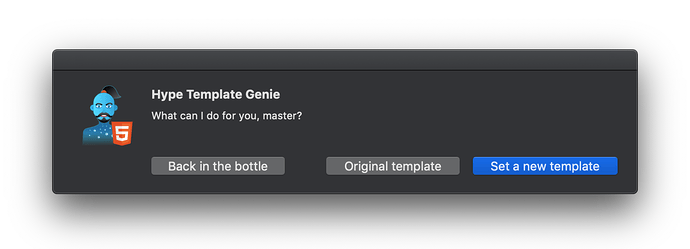
 … I used this approach for some time but without an app helping me. Just by manually editing the template file in the resources' folder (and making a copy first). As said, worked for me so far but use at your own risk. The benefits outweighed the downsides in my use-cases. A final note, you can always learn to write or use an existing export script (sanctioned by Tumult) but it requires using/learning code. It works great and is even more powerful but export scripts are a little demanding under time constraints, on non-coders or people only familiar with HTML. That is why even I used this approach if I need something quick in HTML that the regular template doesn't provide.
… I used this approach for some time but without an app helping me. Just by manually editing the template file in the resources' folder (and making a copy first). As said, worked for me so far but use at your own risk. The benefits outweighed the downsides in my use-cases. A final note, you can always learn to write or use an existing export script (sanctioned by Tumult) but it requires using/learning code. It works great and is even more powerful but export scripts are a little demanding under time constraints, on non-coders or people only familiar with HTML. That is why even I used this approach if I need something quick in HTML that the regular template doesn't provide.