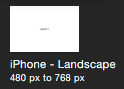Hi, the question again without typos!
I have a simple hype project. I am designing a website to work on desktop, iPad and iPhone. I am not a complete novice or indeed idiot. I am a professional photographer, film maker and designer with limited to little coding experience.
I am having huge problems with breakpoints and feedback from Hype Reflect. I am happy for the landscape iPad layout and the Desktop to remain the same, however I need the iPad portrait layout to change and the iPhone portrait to change. I have redesigned these layouts numerous times and deleted and resdesigned with different breakpoints. The first problem I get is that Hype Reflect doesn’t display the design correctly. The second is that when I turn the iPad from landscape to portrait it displays the iPhone layout. Similarly the destop layout changes to the iPhone layout way before the breakpoint, or so it seems.
It’s hard to explain in great detail. My question is am I fundamentally going wrong and/or is Hype Reflect buggy and not representational of the designs I’m creating. I have applied flexible layout settings to each of the designs and elements within them.
Any help and opinions welcome. I am using Hype because of the WYSIWYG and minimal coding needed. I have been using Hype for 3 years though this is the first time I’ve tried flexible layouts and breakpoints
I’m using a Mac Pro running El Capitan, iPad Air 2 and iPhone 6 running iOS 9
Thanks