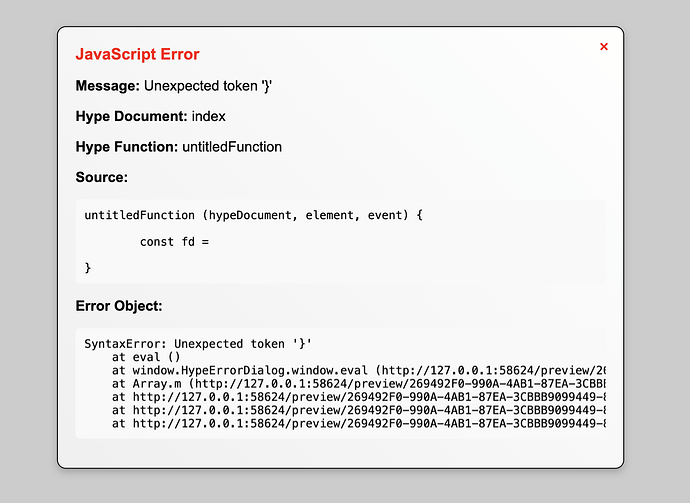Hype Error Dialog Extension
Overview
The Hype Error Dialog Extension is a JavaScript extension for Tumult Hype that provides a custom error dialog for JavaScript errors. This extension helps users become aware of JavaScript errors without needing to frequently check the console.
Key Features
- Displays a custom error dialog in the Hype Preview environment.
- Does not run in the Hype IDE or in exported projects.
- Formats Hype functions for better readability in the error dialog.
Installation
- Add the Extension File to Your Hype Project:
- Download the
HypeErrorDialog.jsfile and add it to the Hype Resources Library.
- Download the
Usage
The extension will automatically display a custom error dialog when a JavaScript error occurs in the Hype Preview environment. There is no need for additional configuration after installation.
Note: In production, you can remove the extension file from your resources. However, if left in, it will not trigger as it checks the URL to ensure it only runs in the preview.
Future Plans
In the future, more features and improvements may be added to enhance error handling and debugging in Tumult Hype.