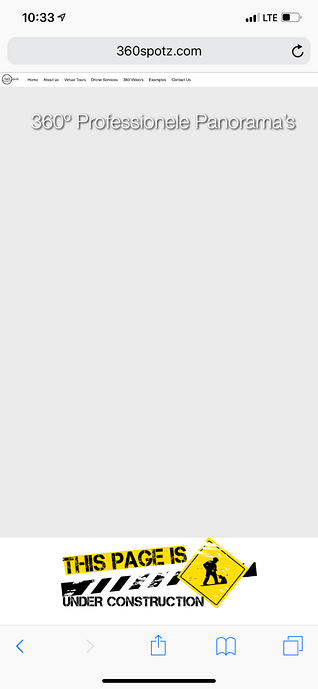Hi,
Can anyone help me out? I am building a web site with 360 panorama’s, but for some odd reason, on my iOS devices (iPhone X and iPad) it crashes. It works fine on Safari on my MacBook Pro. All devices have the latest and greatest versions.
Here’s the url: http://www.360spotz.com
I’m trying to understand how to resolve.
Thanks!!!
Bas
A common workaround to crashes with Hype-related content is to try to change the rendering method by unchecking Use WebKit graphics acceleration in the Document Inspector. But in your case it could also be related to the panorama software.
I don’t see a panorama (or much content for that matter) when visiting your page on iOS or the Desktop. It does not crash for me, though I haven’t tested on more memory-limited devices (which iPad is yours?). If you have a zip of your .hype document and instructions on what you do to get it to crash that would be useful.
Hi Jonathan,
I was trying to find another solution, and your timing was probably at a point that I had something else on the first page….
I’ve redone the ‘faulty’ version, and have also attached a zip file with the Hype file.
For now, temporary web site is: www.360spotz.com
Works fine on my MacBook Pro. The issue is the iOS platforms.
I’ve already tried running it with WebKit Graphics Acceleration turned off, but is not working for me.
The iPad I have is the 9.7-insch iPad (2018) with 128 Gb.
The url to some pano’s, just that you have an idea what I’m working with are:
https://vizor.io/basreichgelt/heineken-experience/
https://vizor.io/basreichgelt/bmw520d/
https://vizor.io/basreichgelt/hans-severs-bmw-woerden
https://vizor.io/basreichgelt/vijver-in-bos
These are just samples in order to design the app, the real 360 stuff will be added later.
Really hope you can help out. I’m actually bumming out that this is holding me back. 
360spotz.zip (573 KB)
The individual panoramas don’t cause any issues for me, but the 360spotz.com site does. One thing I recommend is not using frames to display this website. Currently that page is loading another page inside of it, where the frame source is like this:
<html>
<head>
<title>360spotz</title>
<meta name="description" content="360 photo's and video's">
<meta name="keywords" content="360 insta360 GoPro surround sphere stitch virtual VR theta2 fusion">
</head>
<frameset rows="100%,*" border="0">
<frame src="http://www.nivo4.com/360/360spotz.html" frameborder="0" />
</frameset>
</html>
Ideally this would just be the following: https://gist.github.com/themorgantown/e3fab9696671a6fc392e68b9a991cf55
(Notice how I use the full URL for: http://www.nivo4.com/360/360spotz.hyperesources/360spotz_hype_generated_script.js?1986
I’m not seeing any issues on my iPhone when I preview your Hype document locally, so getting your site out of that frame will likely help.
On an ipad Pro, all works perfectly on all pages for me.
Thanks Daniel, for looking into this.
I’ll be looking into this in the next few days!
I’ll get back to you on my findings.
\Have a good (rest of) weekend