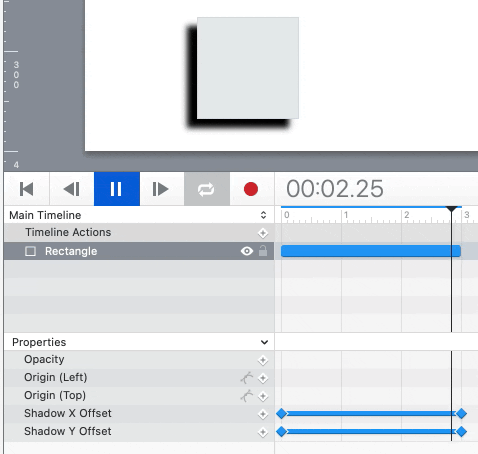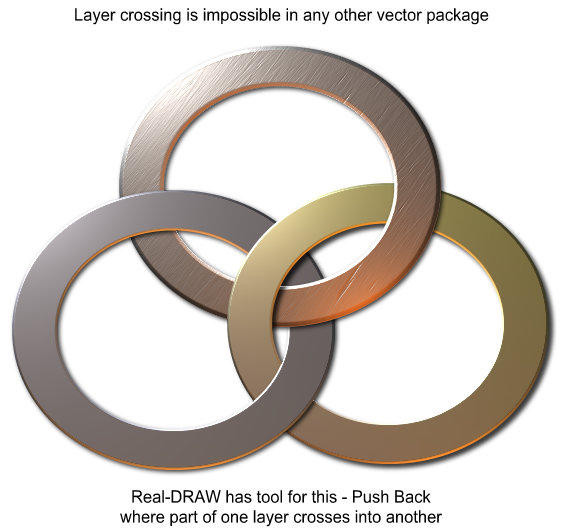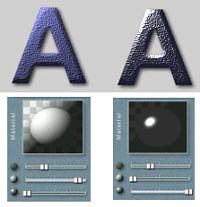Don't be afraid of scripting. JavaScript is a powerful ally.
This free template is close to what you're looking to do...
https://photics.com/free-template-tuesday-30-tumult-hype-timing/
It uses a lot of JavaScript, but it's not really too bad. Once you understand what's going on, your seven project requirements are well within the realm of possibility.
1- Can I have the user enter a time into a text field, and then move the clock hands to that time?
For this one, you'd need to add an HTML Input field and then update the clock based on an "input" event. It's JavaScript. It is tricky too, as you'd need to validate the response. If someone put roman numerals for time, what would happen? If you were expecting numbers, then the project would likely crash.
2- Can I have the user move the hands (mouse/touch) to that time?
This one's tricky because the clock hands move circular. Hype has the ability to control a timeline with a click-and-drag of an element — but the drag movement is meant to be linear. That might get you close to what you're looking for, but then you'd have to control the clock hands by manipulating the Hype timelines, rather than element angles. The aforementioned "Timing" template uses angles.
If I wanted more precise movement, I'd probably do something similar to the "Looking" template.
https://photics.com/free-template-tuesday-2-tumult-hype-looking/
See how the eyes follow the mouse position? Something similar could be done by clicking-and-dragging.
3- Can I implement slider object that the user can adjust to set the clock hands?
Here's an example of sliders.
https://photics.com/free-template-tuesday-5-tumult-hype-pythagorean/
...and here's another...
https://photics.com/free-template-tuesday-17-tumult-hype-filters/
4- Can I read the time by examining the clock hands position?
Yes, you'd just have to reverse the process. You can get an element's position... including rotation... and then just calculate that backwards. If using timelines to control movement, you'd just have to grab the time in the timeline and then convert that to a conventional clock time.
(This is obviously more JavaScript.)
5- Can I set the hands positions/time to a variable?
I'm not sure what you're asking here. But basically, in the "Timer" example, the "now" variable is set to the current Date/Time. The "s" is for seconds. The "m" is for minutes. The "h" is for hours.
6- Can I animate the colors of the clock elements?
Sure, as an example, the look of the clock could change based on the time of day.
Here's an example of the "Timing" template, but changing color based on "Dark Mode"...
https://photics.com/free-template-tuesday-32-tumult-hype-dark-mode/
7- Can the user set the color of the clock elements?
Sure, I use "LocalStorage" to let the user set their preferences in a Hype project. Here's an example with the "Multilingual" project, where the user can set their language...
https://photics.com/free-template-tuesday-11-tumult-hype-multilingual/
...and in the "Circles with Grandma" game, the user can set preferences...
https://photics.com/games/circles-with-grandma/
...where the circles are just pencil colored / dark gray, or colorful based on the player's turn.
Basically, it sounds like what you want to do is possible, but there's a lot of work to do.