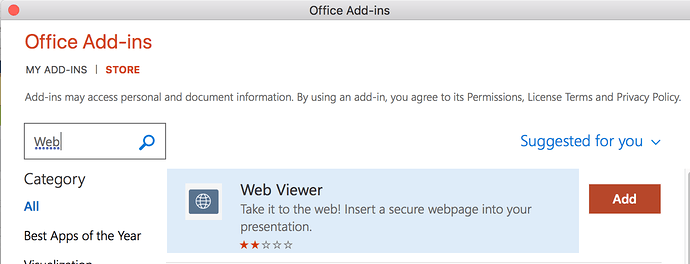This might be a long shot, as I don’t know how many Hype users are also knowledgeable about Powerpoint, but I had this project I was trying to do that has the following objectives and it’s really impossible to find an answer using google, or any powerpoint forums.
I want to create an animation in Hype. Export it with no background (by checking the background transparent option in the document inspector).
I want to import this into Powerpoint. The purpose is to display animations in Powerpoint that are impossible to do in Powerpoint. In this particular instance, I’ve been using a simulated 3D cube rotation, found in another forum thread.
I want to be able to click to have the animation play once, not just have it loop forever when the slide loads.
I want it to have no background so I can put it on whatever bg I have for that slide.
If I import it as a photo, the animated gif comes in without a background but loops forever, cannot control it on click.
If I import it as a video, which is how you can control it on click, via the animation tab, the background is visible, despite having set the document bg in Hype to invisible.
One potential solution would be to have the bg color in Hype set to the same bg color as
in the Powerpoint slide. Except, the color doesn’t match when exported. Eyedropper for bg color in Powerpoint from bg in gif doesn’t really work either, because color changes when animation plays.
Yes, I know PPT sucks, but if anyone wants to try and solve this issue, thanks for the help.
A sample hype doc. with the cube rotation is here, in case you want to use when trying to answer this question.
small_cube_rotation.hype.zip (12.8 KB)