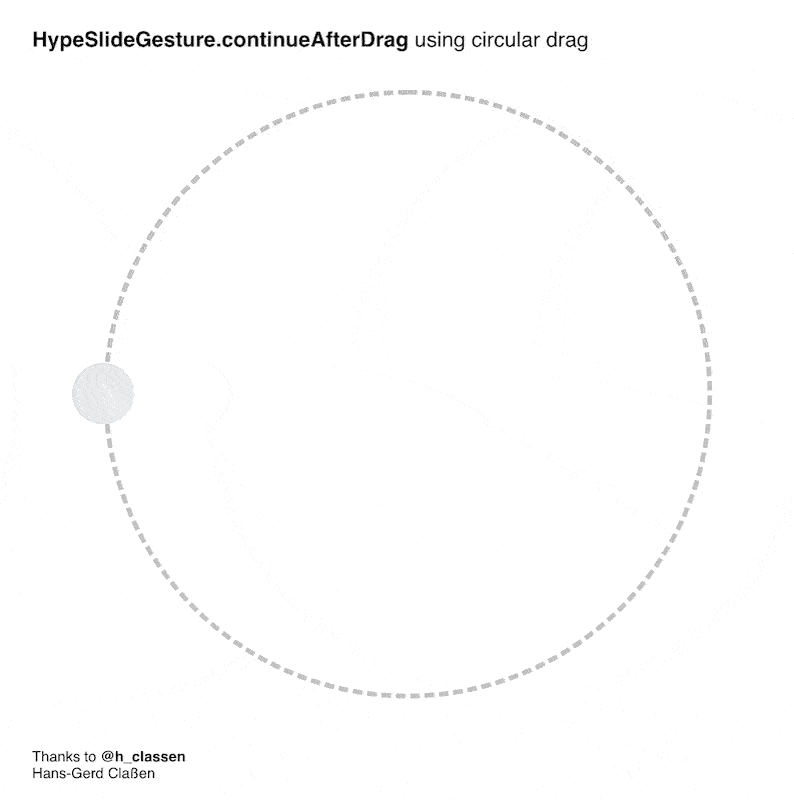Example of using Hype Slide Gesture
This example is a refactored version of the custom continueAfterDrag functionality. It offers more options and settings than the regular version, built in to Hype.
This gesture offers the following events:
data-timeline-drag-start-action
data-timeline-slide-move-action
data-timeline-slide-end-action
data-timeline-drag-start-action
data-timeline-drag-end-action
The following config options are available
-
minVelocitySet the min velocity. Use only in special cases as it can lead to infinite movement after drag -
maxVelocityOften a good way to avoid to high values after a drag'n'slide gesture -
frictiondefaults to 0.95 and slows down the velocity of the continued drag on each tick. This adds an organic feel to the movement. -
forceInstance,symbolInstance(can be used to addsymbolInstanceorhypeDocument, is auto-detected inside of symbols in favor of the symbol) -
timelineNameis the name of the timeline and default to the Main Timeline of either thehypeDocumentor thesymbolInstance -
borderModedefaults tononeas seen in regular Hype, and the movement just stops at the end or beginning. Usingbounceallows bouncing of the end and beginning. In such an event, there is an additional friction applied. Finally, there is the shift mode, and it allows overshoots at the end or beginning. As we are talking about a timeline, this means the timeline restarts in the current play head direction. -
borderFrictiondefaults to a factor of 0.1 and is only applied if theborderModeis set tobounce. Setting this to 0.9 allows for much more bouncing. -
thresholdthis defaults to 0.01 and is the threshold the velocity must be under to trigger an end for a slide action
Example_Hype_Slide_Gesture.hype.zip (83,2 KB)