Hi, I did an animation for use as a animated hotspot. I have a number of ovals leading to a path. They appear step by step and disappear. Before I fade them out, I added some frames of blurring them with a filter effect. Unfortunately this filter effect cannot be seen in animated PNG nor in animated GIF. Did I miss something or is filter effect not supported in APNG and GIF? Any idea?
In a quick test this seems to work as expected – can you share an example document?
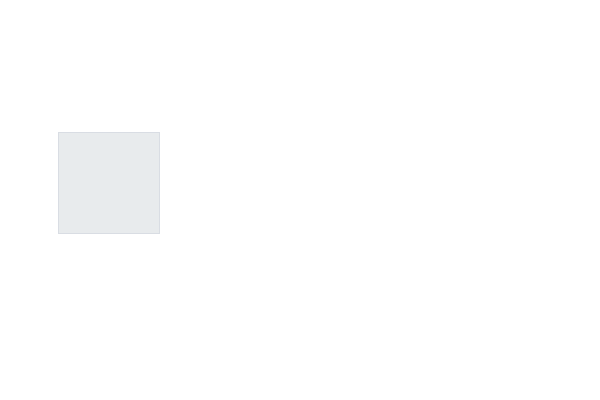
Do you have you have “Make background transparent” set? Blurs and 3D transformations unfortunately do not work at this time with that setting.
Ah, yes indeed, I need the background to be transparent. O.k. that clarifies, thanks a lot! Have a nice day. Martin
Thanks Daniel, that looks good, however, see the note from Jonathan, I need to use the animation for a hotspot and it has to have a transparent background. Thanks again, have a nice day. Martin
1 Like