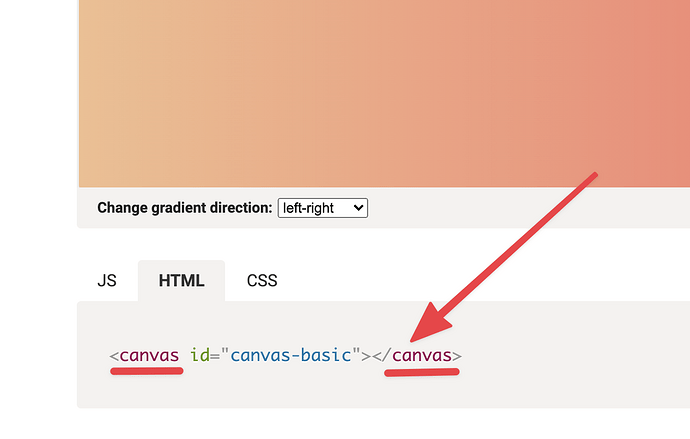Hi All,
I'm having problems using a .js library on a element inside Hype.
The library is: Examples | Granim.js
I do know that there are alternatives but with a radial gradient and image blending modes, this one gives me everyting I need.
I can easily implement it in a plain page locally, so the library itself must be working. I can also style the Canvas element inside Hype with the css, so the id must be working. But can't get it to work all together in Hype...
Attached are both my working file, and the library package.
Any ideas are very, very welcome 
granim.js-2.0.0.zip (499.9 KB)
gradient.hype.zip (21.7 KB)