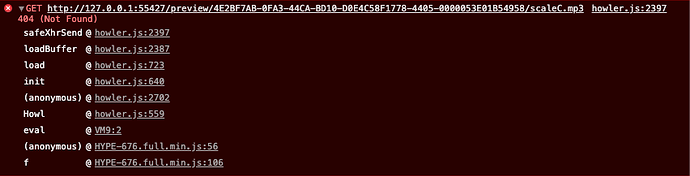The funny thing is he does have it in the original.
var scale = new Howl({
src: ["${resourcesFolderName}/scaleAs.mp3"],
I get the same thing if I run it in preview.
But if I export it plays.
In the preview source code I see
}\nvar scale = new Howl({\n src: ["./scaleAs.mp3"],\n
Which does not seem right.
But now it seems to be doing ./
I even see in the preview source.
stuff like this
"4": {
n: "images/Pasted.png",
g: "170",
t: "@1x"
},
"30": {
p: 2,
n: "media/scaleAs.mp3",
g: "30990",
t: "audio/mpeg"
},
"13": {
n: "images/oranje-4.png",
g: "791",
t: "@1x"
},
where as in the export.
},
"30": {
p: 2,
n: "scaleAs.mp3",
g: "30990",
t: "audio/mpeg"
},
"13": {
n: "oranje-4.png",
g: "791",
t: "@1x"
And in the preview of the version in this thread. the above stuff looks normal.
p: 2,
n: "scaleC.mp3",
g: "18",
t: "audio/mpeg"
},
"-2": {
n: "blank.gif"
},
"4": {
p: 2,
n: "scaleA.mp3",
g: "19",
t: "audio/mpeg"
},
scale = new Howl({\n src: [\"index.hyperesources/scaleC.mp3\"],\n