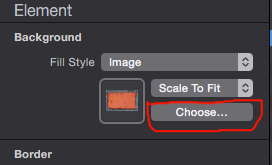Hi
I’m a new Hype user (coming from Edge) and learning the ropes here. However I’d like to know if there is a quick simple way of replacing the images of an element without it affecting all other scenes and layouts within the document? Pretty much a right click on a layer and swapping it for another image from my library. I tried searching on here but couldn’t find anything close.
Thanks in advance