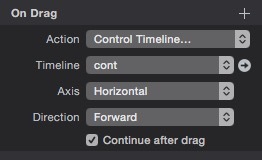Hello guys! I’ve been playing around in Hype professional with the physics and I’m curious if there is a way to prevent an object from leaving a specific area. If you take a look at my test I have set up a window with a flowerpot which is draggable. However, it keeps falling out from the window if you drag it outside it’s borders.
I want the flowerpot to stay in position, and if you try to move it outside the window it should stay inside.
I know this function is working if the area is the same as the scene size but there should be a way to lock it when a scene is bigger than the window in this case.
flowerpot_test-1.0.hype.zip (2.7 MB)
Also, since this is a test only and will not be used in anything, it would be fun if you guys could implement more physics function. Why not make a room with different things like a lamp chained from the ceiling?