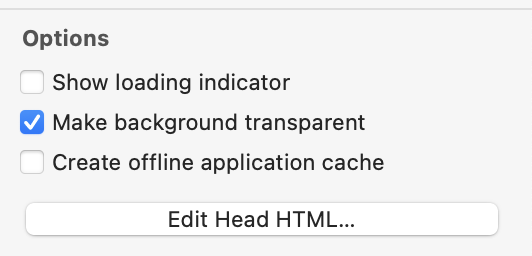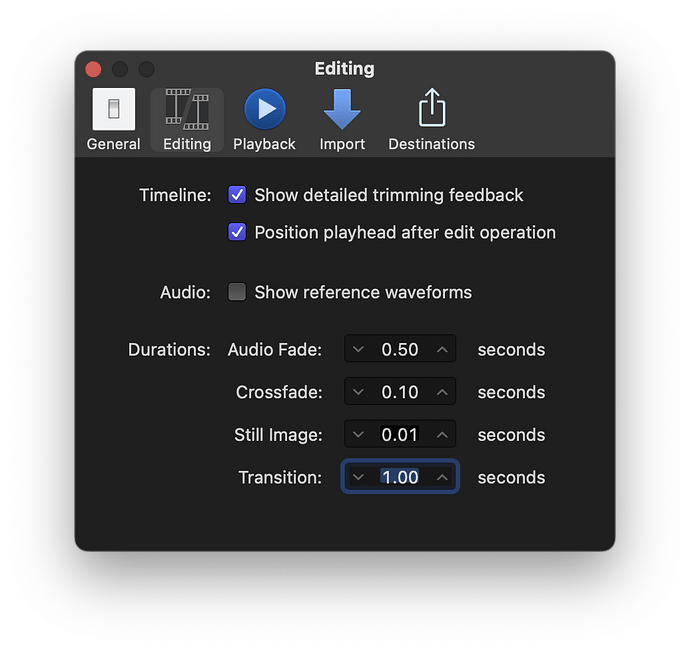After creating a moving object in a 500pix * 500pix scene, is there a way to increase the perimeter by 100pix around the range of the object's movement?
Normally, the top left corner of a scene is (0,0), so I export the scene as a video and then add the background in Final Cut Pro, but is there a way to do this on hype?
When you increase the scene size, it adds the increased Width x Height on the right and bottom of the scene. So for your case, it sounds like if you enlarge the scene and then move your object closer to the center of that scene (down and to the right) it should give you enough padding around the object.
If you want to remove a background in Hype, your best bet might be to export as a PNG sequence (File > Export as Movie > PNG Sequence), making sure the background is transparent in the Document Inspector.
Here's info for doing this in Final Cut Pro to ensure each frame exported from Hype takes up just a frame in the FCP timecode: https://discussions.apple.com/thread/2678096?sortBy=rank
From the menu select "Final Cut Pro > User Preference",
Select the "Editing" tab
In the "Still/Freeze Duration" set the timecode to "00:00:00:01"
Click the "OK" button to close the window
Click on the Browser window and the tab for the project you wish to import the files into.
From the menu select "File > Import > Folder"
Select the folder with the png files and click the "Choose" button.
The folder should now be in your browser window. Clicking the disclosure triangle will list all the files imported.
- Simply drag the folder to a sequence timeline and all the images will be placed on the timeline in order.
Thank you for your kind advice on how to solve the problem.