Hi,
I know how to apply easing effect.
However, let’s say I apply the bouncing effect but I’d like to adjust the curve how to bouncing effect.
How do I open its property?
Thanks!
Hi,
I know how to apply easing effect.
However, let’s say I apply the bouncing effect but I’d like to adjust the curve how to bouncing effect.
How do I open its property?
Thanks!
Not sure if this is Hype pro only but if you’ve got it you can do this via the timing functions window.
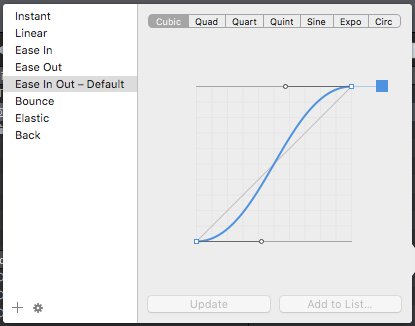
hey!
I guess maybe you are right because I've only got Hype 2.
I can't find this "timing functions window" you are referring too.
Thanks anyways!
You can provide me info of your Hype version or a screenshot of the interface of Hype?
If you have it, it will be in the timeline window at the bottom. In line with the "Properties" selector.
I’m afraid it’s a Pro feature