i just have a question as to how do i create groups on the timeline cause i want a list of actions on the timeline to be on a purticular groups.
Hei Maghana,
just mark the items you want to group on the stage or mark them by clicking them in the layers palette (hold down shift key). Then - right mouse click and you´ll find the “group” entry in the flyout menu. Or use the button at the very top of the editor´s window.
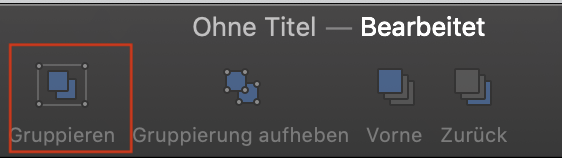
(sorry, only in german language  )
)
Hi Meghana!
I am understanding your question differently than that indicated by @ktewes answer.
Option 1 - JavaScript
Specifically target a Group~elements (using ID or Class) with a JavaScript action to be triggered by a timeline action.
Option 2 - No Code
Create a separate timeline that will change properties of the desired Group~elements.
Depending on your goals You could end up using both options.
May be… 
I think this is the best option.
It is pretty much what the timelines are for.
Note:
The one thing you cannot do using this method is target different element properties once they are set in the timeline keyframes.
The JS method would allow you to affect different elements on the fly with some property changes via the Hype API.
ok thank you will try all the options. I am so new to this software i just learned this semester so confused how to use the options cause for my project i need to create a user interface using icons for a smart home using this software so i was really confuse . will try all these options 