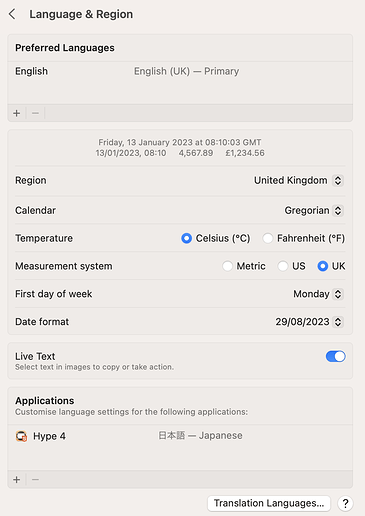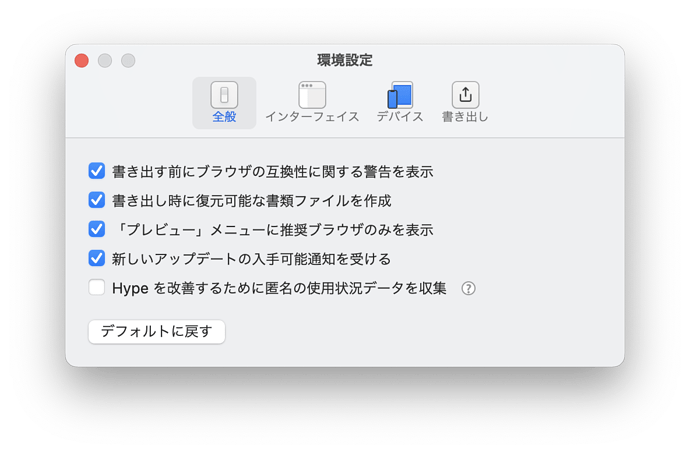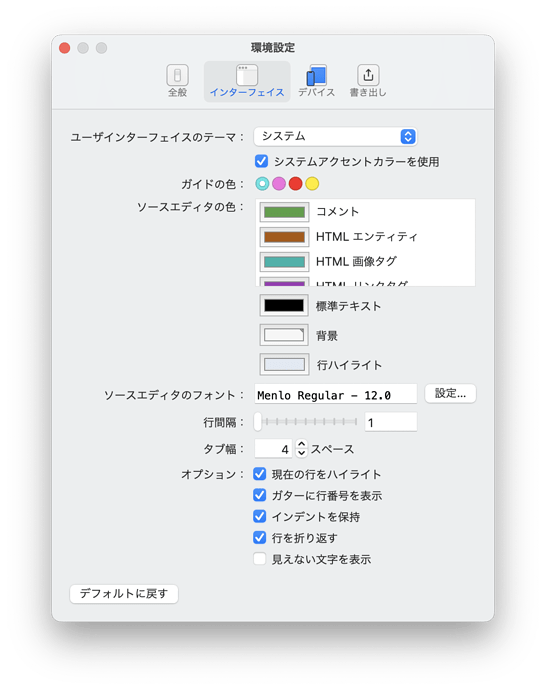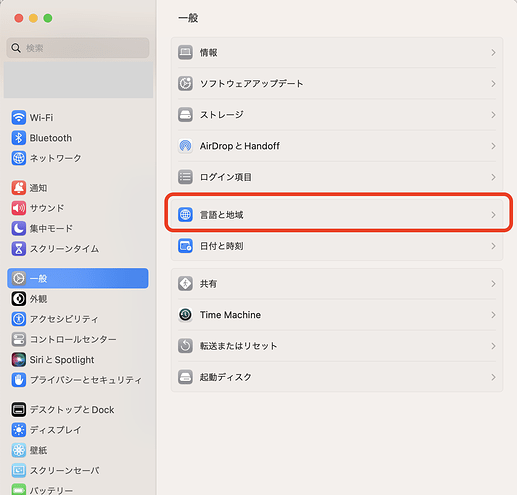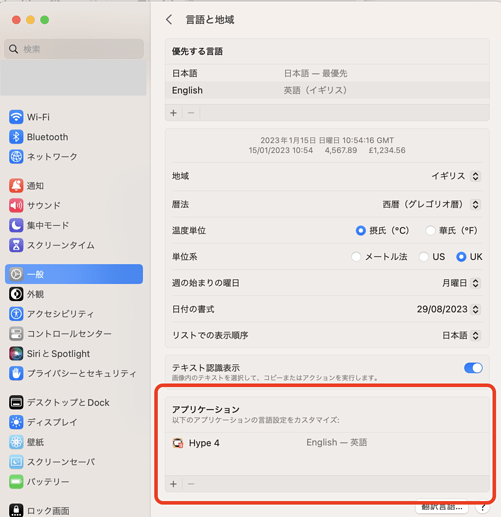I want to TumultHype UI from Japanese to Englsih.I find it a little bit difficult to make a question here due to Japanese UI. Because everyone here talks in English and use English menu names.
Go to General -> language and Region in system settings .
At the bottom you will see you can customise a language per App.
Here you can see I set my Hype to Japanese.
You may already know this, but you can also use the translate function on the forum to get forum posts translated into Japanese:
This also means that you can ask your questions in Japanese and we can translate your questions. (Though it is true that sometimes menu names are not translated the same way).
thank you for this,
But my Environmental setting looks like the below by ⌘+, .
This is one of the reasons I hate Japanese version.
Sometimes I can't reach the menu you're discussing here.
When I installed Hype, I couldn't skip Japanese ver.
Then I couldn't find the menu you suggested above. (;-
Thank you for the suggestion.
I din't know about this.
This will be very helpful.
at this time, it's not a matter of translation
but some problems which exists in Japanese version.
I think some parts of Japanese ver Hype is different from English one
In app UI structural point of view.
I’m talking about the Mac System settings.

That’s where you go to do the change I mention.
--
You will then need to relaunch Hype
lol
Thank you!!!My Hype turned into English