Hi There,
I wondering that how can I change the style of video control panel? thank you.
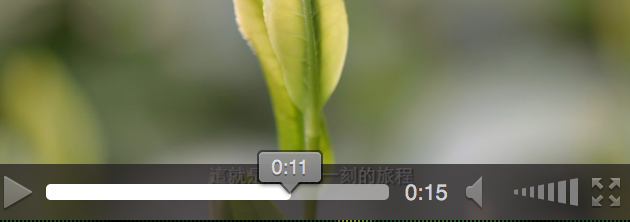
Hi There,
I wondering that how can I change the style of video control panel? thank you.
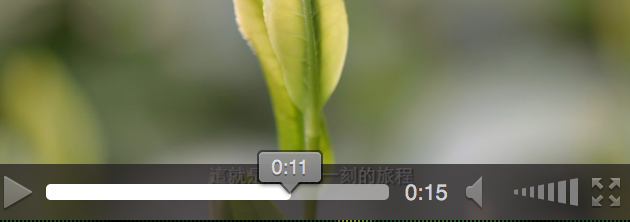
no chance except also scripting the whole functionality too (or of course using an external library).
may be switching to vimeo, or youtube is an option for you …
That interface, which appears when using the <video> element, is part of the browser’s code, so as @h_classen mentioned, you’ll need to dig into a custom video player. Each browser has a different ‘chrome’ surrounding videos.
Here is one example ( approach ).
I ported this example into hype so none of the coding is mine… 
But it should suffice to give you an idea. You can google html custom video controller also.
CustomVideControls.hype.zip (1.1 MB)
And obviously you can simply add the control elements with pure hype and control with similar Javascript
Thanks MarkHunte, But I have some problems.
1.) I can’t see the video name on the timeline, so how I can do that?
2.) when I export your file into Html5, I also can’t see the video file.
3.) when I import my video, how can I use the coding to control it???
Thanks for your helping.
Four years later is there smarter way to customise the video players?
I have project with four or five videos and this project is made with four layout and if I need to set the style for every video in every layout it will be disaster. Is there a way to set the style just once in the head of HTML or something?
Here's a customizable player framework: https://videojs.com/getting-started/#customize
You can make your own styles here: