I’d like to keep the banner from moving while I scroll through the rest of the content.
https://dl.dropboxusercontent.com/spa/pz7zkjotn3kvbgp/Exports/pollins/pollins.html
I’m just starting, but need some help!
I’d like to keep the banner from moving while I scroll through the rest of the content.
https://dl.dropboxusercontent.com/spa/pz7zkjotn3kvbgp/Exports/pollins/pollins.html
I’m just starting, but need some help!
Yo can use CSS with “fixed”
<style type="text/css">
.sticky { position: fixed !important;}
</style>
in this template you can find an example with a sticky nav
I’m sorry to sound stupid, but where am I adding this?
Add this code ( CSS) in Header
<style type="text/css">
.sticky { position: fixed !important;}
</style>
Add the class to your image
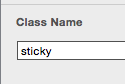
try this example
example.hype.zip (1.6 MB)
…in the forum you can find several examples, better than mine 
Hi @michelangelo
Thank you for this simple code, i have just a problem, i have 2 layouts with a breakpoint at 1366px
This code works only on the ipad layout and not on the desktop.
Do you know how to fix this ?
Thanks
It might be useful if you can post a zip of your current .hype document. This could help figure out if there's a mistake or a strategy to advise on.
Formations_BUR_Logiciels-bureau_MIGRATION_VERS_OFFICE copie 6.zip (337,6 Ko)
Hi Jonathan, here it is, thank you !
Oups, no sorry, this one was another try.
This is the one based on michelangelo's code
Formations_BUR_Logiciels-bureau_MIGRATION_VERS_OFFICE copie 5.zip (378,2 Ko)
I think the issue is that on your desktop layout, you have all your items in a group that has a scaled width/height of 170%. This seems to interfere with the scale code (and in fact, scrolls the content in reverse).
As a side note to be aware of - these transforms don't come for free like one might expect in image/vector editing software where the output is a bitmap. Browsers themselves have to do a lot of work on the transforms, so I don't recommend using scaling to get the sizing you want - instead I'd work to correctly size the elements whenever possible. (Of course I know sometimes this can be tedious).
Yes you're right, thank you !