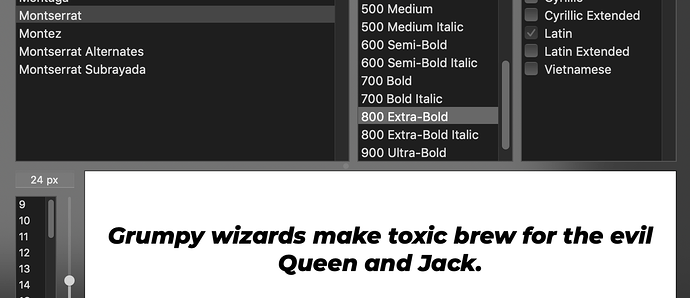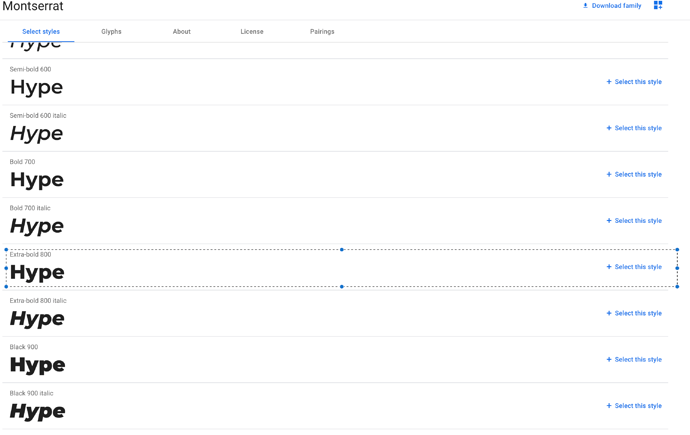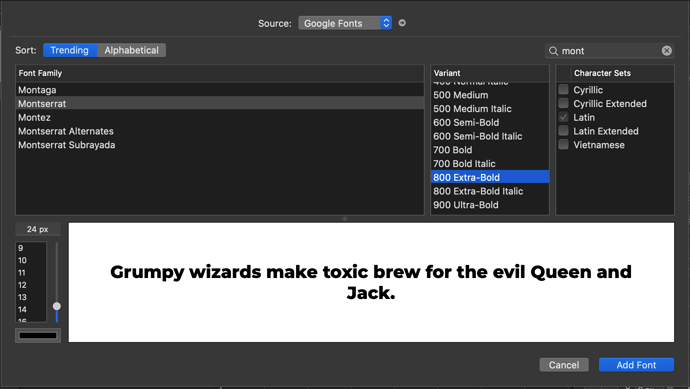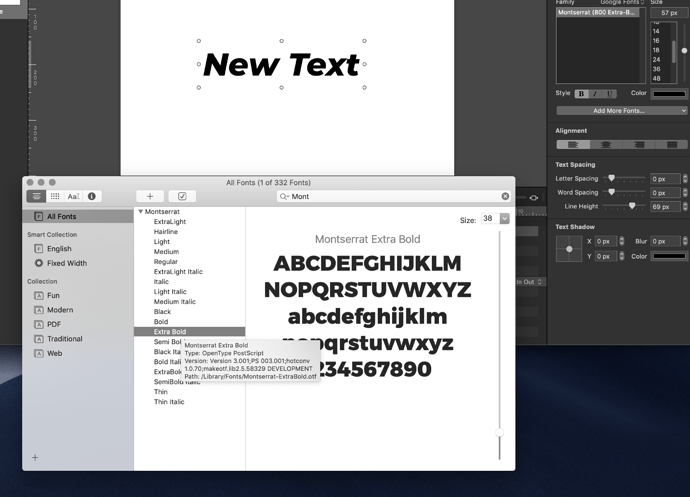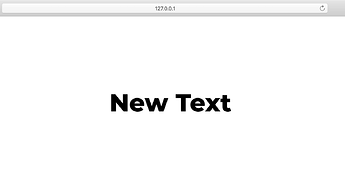Looks fine on Googles site.
Strange, I might have had it installed at one point but what does that have to do with the fonts I’m loading with hypes google fonts? The only way I got to it was I loaded up one my docs and it displayed an italicized variant
and I never had any italic fonts added.
All webfonts first look to see if they can be loaded from the local machine first, then they look to whatever src is given (from Google's servers in this case). Can you see what you have in FontBook.app for Montserrat? Not sure why italic would show up incorrectly unless the version of Montserrat you have is reporting itself as 'Extra Bold' but is instead Italic + Extra Bold.
Hmm, all kosher here. All of the font weights appear to act as they should in Fontbook. What could it be?
Whats interesting is hitting the preview button displays it correctly.
Im going to re-install Hype 4, will report back.
So I’ve just re-installed it and no change.
Im on the latest Mojave 10.14.6. Running Hype Pro 4.0.3
If you remove all the Montserrat fonts from your computer, does it work correctly?
Are the other font variants in the google font listing also italicized, or is it only that one ‘800 Extra-Bold’ one?
800 Extra Bold to my knowledge. The weird thing is, it worked correctly at one point. So I just disabled the font family from font-book and it started working correctly. Is there a specific reason as to why Hype relying on using fonts that are found on my local fonts directory vs google fonts?
Don’t blame Hype! 
Google Fonts is directly specifying it should try to use a local version first:
/* latin */
@font-face {
font-family: 'Montserrat';
font-style: normal;
font-weight: 800;
src: local('Montserrat ExtraBold'), local('Montserrat-ExtraBold'), url(https://fonts.gstatic.com/s/montserrat/v14/JTURjIg1_i6t8kCHKm45_c5H3gnD_vx3rCs.woff2) format('woff2');
unicode-range: U+0000-00FF, U+0131, U+0152-0153, U+02BB-02BC, U+02C6, U+02DA, U+02DC, U+2000-206F, U+2074, U+20AC, U+2122, U+2191, U+2193, U+2212, U+2215, U+FEFF, U+FFFD;
}
They are probably doing so to avoid an unnecessary download. Though I’d take a bet that the bytes they have to transfer to specify this will outweigh the bytes saved as most folks don’t have the font installed  .
.
If you wanted, you could manually make a Font in Hype and copy the .css that comes down from google for the font and remove the local bits.
(I think there are also cases where browsers themselves will try to load local versions, so you may be hitting this secondarily)
Never blamed hype, it’s an excellent app just wanted to know how it works, should I have problems like this in the future so I know what to do as I was just perplexed by this anomaly.
Lol no worries, I was just teasing about it. You’re definitely not the first to write about font issues and I wish there was a better way to show what is happening in these cases.