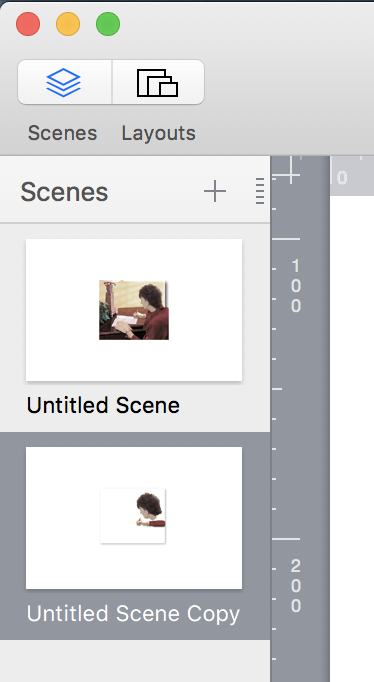I sent three files. One test file had two scenes (as you found), another (the 2 versions) was the one that (when I was using it) showed the double listing in the resources inspector - that blocked the deletion of the unused original image), and the third in which I took a fresh document and copied>pasted the content and animations.
After downloading these three versions , I see that the “version2” file did not display the double listing and that it was when I was working with it (which included closing and reopening the file and having the same issue). I found that the version I downloaded was identical to the fresh copy-and-paste version (the X version).
I don’t know what was going on but it had nothing to do with the remove unused images check box.
The way things usually work is that if you bring in a replacement and remove the original from the stage, you can immediately delete the reference in the Resources inspector.
What I did this time (along with the impact of phase of the moon, space pixies or whatever) was to delete the images from the stage, then give the replacement images in the left pane ( the scene contents pane) – the same exact file names of their predecessors - and I did this before deleting the original references in the resources inspector. In other words, the names given to the images on the stage were identical to that of their predecessors.
Again - There was only one scene and only the new versions of the files were on the stage (and only the new versions being listed in the scene contents pane at the left) - The new files being given the old namest, both versions being listed in the resources inspector, and an inability to delete the originals from the resources inspector.
I even closed the document and relaunched and the same issue remained.
I went to the above post, downloaded the file in question and it works perfectly - the resources inspector only shows what’s really there. I did the same with the file on my end and the file is fine.
When I changed the name of the new file on stage to the name of the old file, it confused Hype, as it was thinking that both versions in the resources inspector were pointing at the same file. As long as Hype was running, it was somehow holding the wrong data (either in memory or in a cache somewhere). This would be the only reason I can think of why the problem would persist. The only other factor was that I had been using Hype on a range of projects (some being very complex) non-stop for around five hours.
I have since tried to recreate this problem but haven’t been able to. This might have been because of a scheduled computer restart that took place over the weekend.
I spent years as a compensated beta tester for Quark, Corel, and others. There have been a couple of instances over the years where I would encounter a problem, then come back a few days later and not be able to reproduce it. The word I would get back from Quark or whoever would be that it was something about how my machine was handling the data at the time.
This particular case is only the third such case I’ve encountered over a span of twenty years, and since I haven’t been able to reproduce it. This being the case, I’m not going to worry about it and treat it as a fluke.
This had something to do with how my copy of Hype was handling the references. I consider this to be a fluke. Even so, I will avoid changing file names in this way until after deleting the unwanted file from the resources inspector.
Feel free to delete this entire topic. I don’t see any value to other readers.