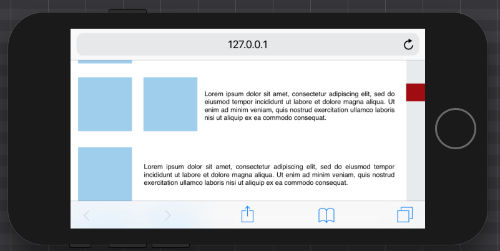Hi,
I’m working on fullscreen app and the content on one scene should be scrollable. I can’t get it working properly on mobile. The bottom menu bar is hidden on iPhone/iPad.
Anyone have an idea how to solve it?
scrollTest.zip (38.8 KB)
Hi,
I’m working on fullscreen app and the content on one scene should be scrollable. I can’t get it working properly on mobile. The bottom menu bar is hidden on iPhone/iPad.
Anyone have an idea how to solve it?
scrollTest.zip (38.8 KB)
If you select your ‘group 2’ object and set Content Overflow to ‘Scrollbars’ it should ensure that content can be scrolled:
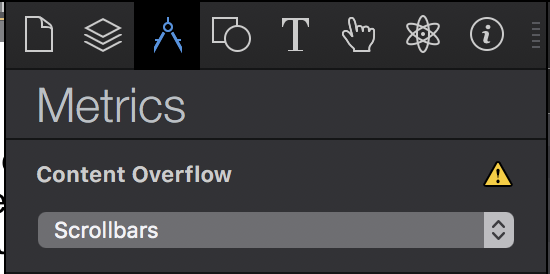
I’d recommend you adjust the bottom boundary of that group to be just above the menu below it as well.
Scrolling works good with Content Overflow set to ‘Visible’. Your 3.6.7 update fixed problem with ‘jumping’ browser window when dragging. Thanks!
When I set Content Overflow to ‘Scrollbars’ the content is cropped (same as ‘Hidden’).
The main problem at the moment is hidden bottom (green) menu bar.
The second problem - the timeline for scrolling is fixed for one resolution. It is not work well on different devices.
It will be cropped based on the size of the group, but I'm not sure what you were expecting? Part of your configuration (the 100% width and 100% height) requires that you set the content to be scrollable, or else it will extend beyond the scene (and outside of the 100% width and height area).
When is this element hidden for you?
It seems I have to find a different way to scroll the content. It can’t be fixed height and cropped.
The hidden menu bar: