I decided to create another free Hype template...
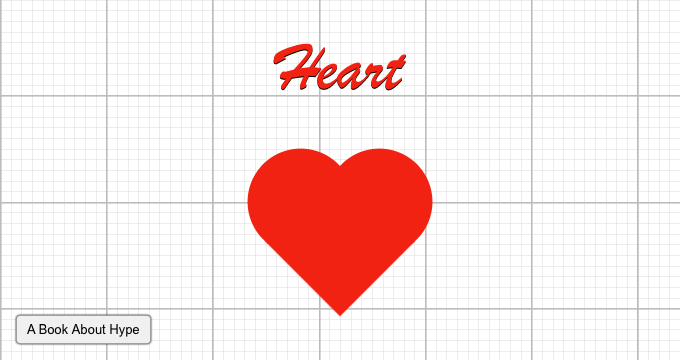
It has a Valentine's Day theme, as this Sunday is February 14.
I also did some cleanup on my website this weekend. I setup page caching, so the templates should load almost instantaneously. You know, for all the massive traffic generated by the templates. HA HA. ![]()