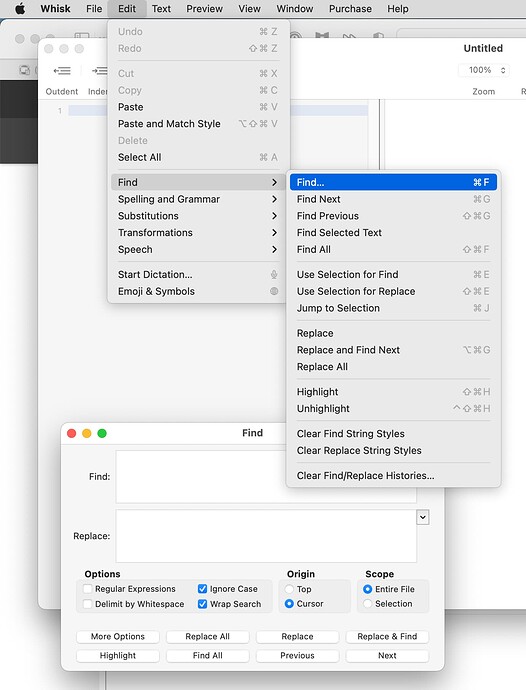How do you find and replace text in Whisk? I just can't get it to work and can't find it in the manual apart from some vague reference to "ogrekit".
Help please ...
In English, you can choose Edit > Find > Find… to bring up the panel.
This has Find and Replace sections.
The find/replace functionality comes from a project called OgreKit.
Unfortunately we became aware that there's a localization issue with it in some non-English languages. Perhaps you are hitting this bug? It may create a top-level "Find" (in your language) menu instead of placing it in the Edit menu. For example, in Italian it will be listed as "Cerca" next to "Modifica". Then, the "Edit > Find" winds up using the system version, which isn't really correct or even properly tested with Whisk. We plan to address this in the next release.
Hi Jonathan,
Thanks very much for your help. It seems to be working fine now. I don't know why it didn't work before.
Michael
Great, glad that worked.