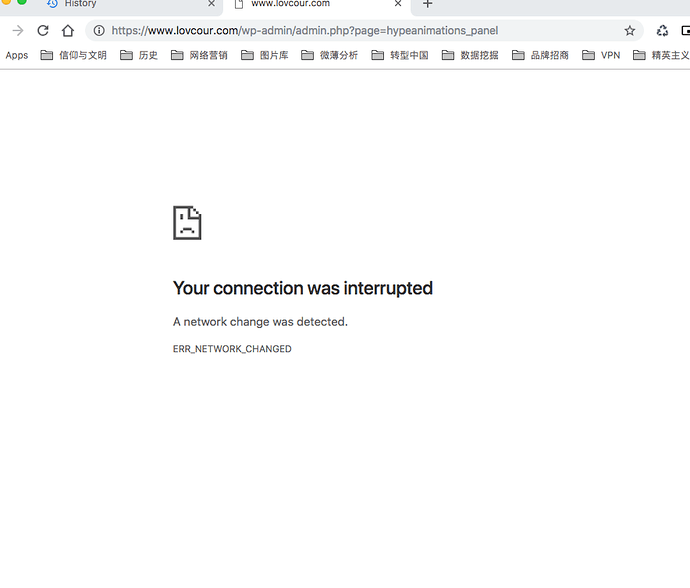Today, we add TLS 1.3 Support with SSL, but same issue.
And you can check our ssl at SSL Server Test: www.lovcour.com (Powered by Qualys SSL Labs)
If you see that error again, please show me a screenshot, thanks.
After tried more, I found that I can upload three OAM files successfully,
One is 4.4MB
one is 2.9 MB
one is 3.7 MB
It seems that if the file is large than 5MB, it will fail, and just show the error as the screenshot:
Attached is our php.ini, about file size limitation of uploading, and it would be great if like to have a check. thanks.
php.ini.zip (22.8 KB)
;;;;;;;;;;;;;;;;
; File Uploads ;
;;;;;;;;;;;;;;;;
; Whether to allow HTTP file uploads.
; PHP: Description of core php.ini directives - Manual
file_uploads = On
; Temporary directory for HTTP uploaded files (will use system default if not
; specified).
; PHP: Description of core php.ini directives - Manual
;upload_tmp_dir =
; Maximum allowed size for uploaded files.
; PHP: Description of core php.ini directives - Manual
upload_max_filesize = 300M
; Maximum number of files that can be uploaded via a single request
max_file_uploads = 20
but there is also another setting in PHP.ini:
; Maximum size of POST data that PHP will accept.
; Its value may be 0 to disable the limit. It is ignored if POST data reading
; is disabled through enable_post_data_reading.
; PHP: Description of core php.ini directives - Manual
post_max_size = 8M
Anything wrong?