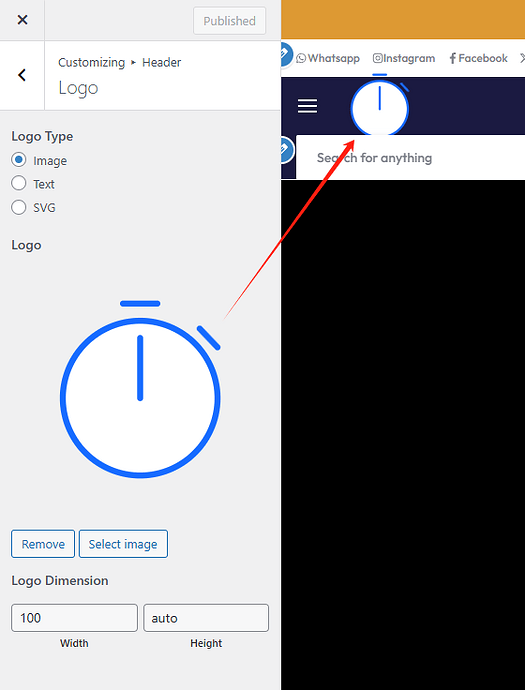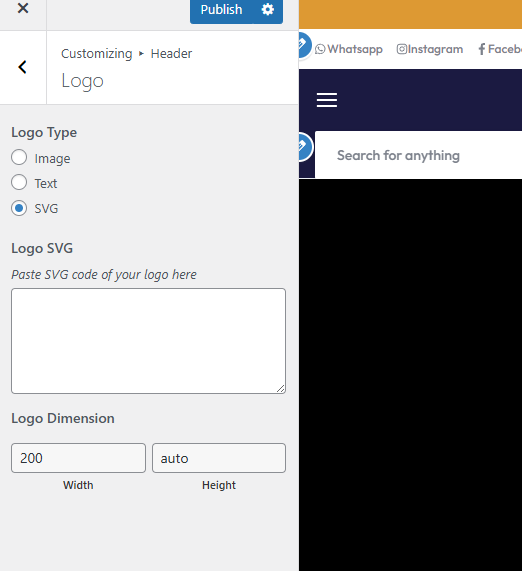Simon8
November 21, 2023, 9:42pm
1
What do you want to see in Hype?
Have you found a workaround for this problem? use Keyshape.
Are there examples of other apps with this feature? Or, have you seen examples of this elsewhere on the web? (Please include a URL)
How high of a priority is this for you?
[ ] Nice to Have
2 Likes
jonathan
November 27, 2023, 6:23pm
3
Thanks for the request!
I'm curious where you plan to place the SVG (as in, if there are contexts where only a .svg will work, but html code wouldn't?).
Simon8
November 28, 2023, 5:21am
4
Probably not, but there are contexts where svg may be easier to use than html, as someone who is not interested in coding, and uses a wsiwig web site generator.
1 Like
imjeffp
November 30, 2023, 6:30pm
5
Yes please! I make a lot of flow diagrams with animated dashed lines. A front end gui would be awesome.
alexlii
April 13, 2025, 9:00am
7
I am looking for a method to put svg animation Logo into header of wordpress site.
jonathan
April 13, 2025, 7:38pm
8
Wouldn't HTML work there too?
alexlii
April 16, 2025, 1:41am
9
Hi Jonathan,
No, there is no way to set Html to wordpress Logo.
Wordpress support image logo including SVG format, and here is example:
Basic Animations.zip (13.0 KB)
I upload it my wordpress site at https://cdn.lovcour.com/cdn/2025/04/basic-animations.svg
You might note the animation work independently, but the animation will not work if I set it as logo:
So, I just suppose the animiation will work if it is SVG Code format?
But, how can we export the Hype project as SVG format please?
Thanks
1 Like
jonathan
April 16, 2025, 2:12am
10
Ah, interesting. Thanks for clarifying.
(I would also assume you could override this in your wordpress theme with some more work)
Anyhow, there's not a way for Hype to export SVG, as its output uses HTML as the rendering engine. You could do an animated GIF, but that would probably be the only image format to go there.
alexlii
April 16, 2025, 3:14am
11
Thanks.
The following code snippet support overwrite the wordpress default logo:
add_action('wp_head', 'replace_header_logo_with_animated');
function replace_header_logo_with_animated() {
// 1. hide wordpress default Logo
echo '<style>.header-logo > a img, .header-logo > a svg { display:none !important; }</style>';
// 2. output SVG logo(copy and paste svg code)
echo '<div class="header-logo">';
echo '<a href="'.esc_url(home_url('/')).'">';
echo '<!-- copy and paste svg code(include animation tags) -->';
echo '<svg xmlns="http://www.w3.org/2000/svg" viewBox="0 0 200 50">
<path fill="#FF0000">
<animate attributeName="opacity" values="1;0.5;1" dur="2s" repeatCount="indefinite"/>
</path>
</svg>';
echo '</a></div>';
}
However, anyway to convert Hype project to be SVG code please?
Thanks
MaxZieb
April 16, 2025, 6:08am
12
You could try this instead of the SVG part in your PHP code:
echo '<div class="hype-wrapper" style="width: 200px; height: 50px;">';
echo do_shortcode('[hype_animation id="example"]');
echo '</div>';
Just replace example with the actual Hype animation ID.
I haven’t tested it myself, but it should work in theory.
Just a hint for your own research … I’m not offering support here, but maybe you can build a solution from this on your own.
alexlii
April 16, 2025, 7:50am
13
Thanks.
@jonathan
Anyway, it would be great if Hype support output or export SMIL SVG.
it's a way to animate SVG directly inside the .svg file using special tags like:
<animate><animateTransform><animateMotion>
These tags define how SVG elements move or change over time , like color, position, scale, rotation — all without JavaScript or external CSS.
Animation Type
Animation Location
Needs JS/CSS?
Portable SVG?
Common Use
SMIL (Pure SVG) Inside <svg> file
Logo, icons
CSS-based <style> tag or external CSSText effects, hover
JavaScript (Snap.svg, GSAP) Separate JS file
Interactive animations
Lottie JSON + JS
Mobile UI, apps
Adobe Animate export Separate JS runtime
Rich web banners, games
1 Like