Got them - thanks. Looking at them, I don't think there's anything you're necessarily doing wrong.
I found I can play videos in the Books app via either of these two methods:
- Export the .hype document as a Dashboard/iBooks Author widget, and then use the iBooks Author app to insert it
- Use the Object > Insert HTML menu in InDesign and add the youtube iframe code
In both cases, the Books app will prompt to see if I want to allow online content:
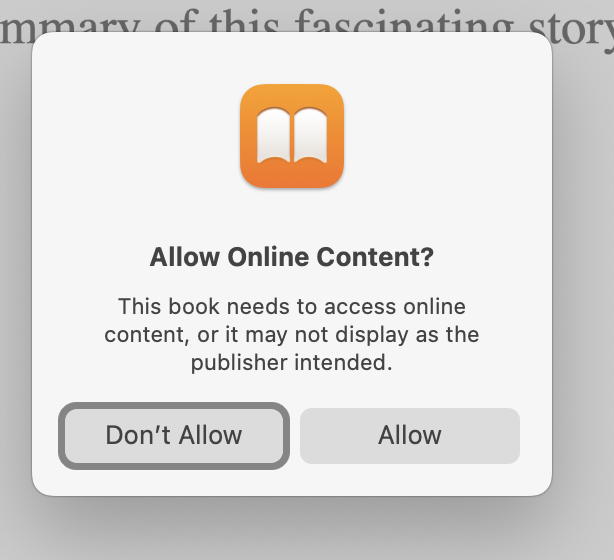
In the case of doing it direct with InDesign, it showed a grey box where the youtube iframe was, and I had to click on that first. Interestingly since I was doing this from a new page in your document, I went to the page that had the Hype OAM widget, and now the youtube video there displayed appropriately.
So that's what leads me to believe it is a bug where an iframe in a local .html document doesn't properly prompt the user to show online content in the Books app.
I tried another epub reader called Yomu, and it did not require a prompt - all cases worked just fine. As for the other epub readers you tried, it appears they are having other issues and maybe more related to the indesign file.
So in short, I don't think you'll be able to get a youtube video to work in the context of a Hype oam widget in an InDesign document that is viewed in apple's Books app.
Instead since these are fixed layout epubs, I would just use InDesign's Object > Insert HTML menu item to paste in the youtube share code. I found this basic tutorial, though there might be some better ones out there.
I also had to do some weird gymnastics of installing an HTML preview plugin in InDesign, but that seems possibly optional (the sizing didn't seem to work how I wanted otherwise though).