Hello guys, it will be that the age advances or that my monitor for some time seems to me larger than it actually is but I see the text of the Hype interface too small. Is there a chance to break the interface text somehow?
Would adjusting your computer’s “Screen Resolution” help?
No, I don’t want fix resolution of my screen…I would like a Hyper’s GUI more big…
Hi Giovanni!
Until Hype does allow increasing the font size (or makes it larger by default) You can easily create an interim solution - via the Mac's "System Preferences" - that is unobtrusive to use. Please reference Figs 1, 2 & 3 below with the following description. These are the settings I use.
1) "System Preferences" > "Accessibility" > "Zoom"
Rather than try to explain the all settings here - just play around with the different settings & keyboard commands.
Fig.1
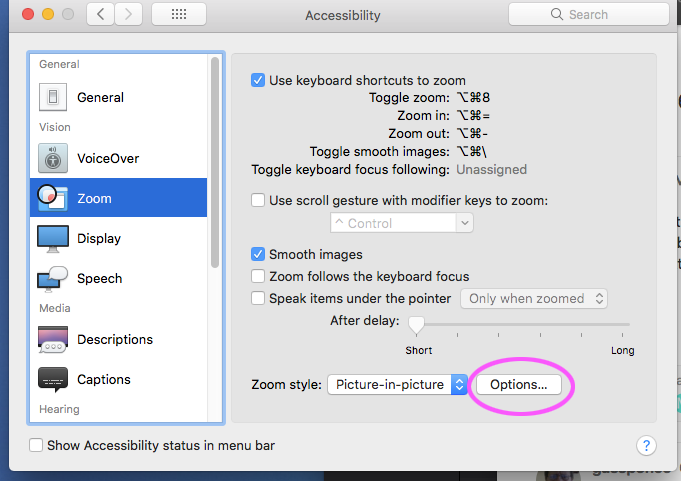
2) Select the "Options..." button. As with Step 1 play around with the settings.
This is my set up as shown. By holding down the "Option" & "Control" keys I can make the magnifier show up at the size & zoom power I selected. Very easy to use. It is not just a magnifier. The cursor~pointer works just as in non-magnified mode.
(See Fig. 3 Video below Fig. 2 for my set-up in action with Hype).
Fig.2
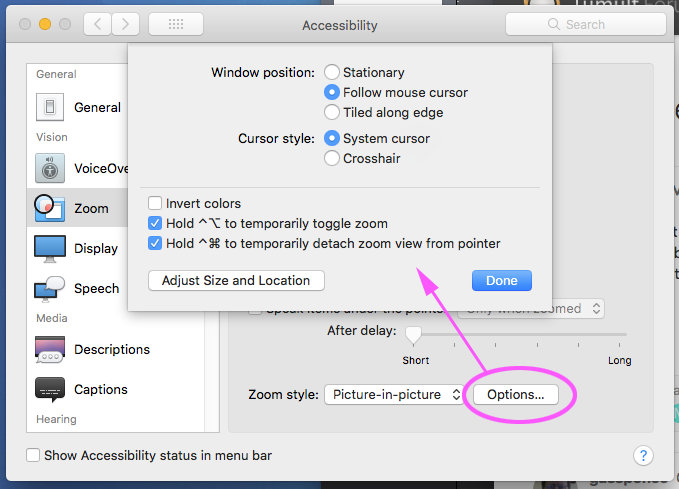
Fig. 3 Video
A decent pair reading glasses works for me ![]()
Thank you for this – especially the careful steps. One day, we’ll be able to enlarge the type in any part of the interface. Duh.
Edited to add: my Mojave setup seems to be different, so I’m sticking with Command-scroll gesture to zoom about.
Thank you very much!