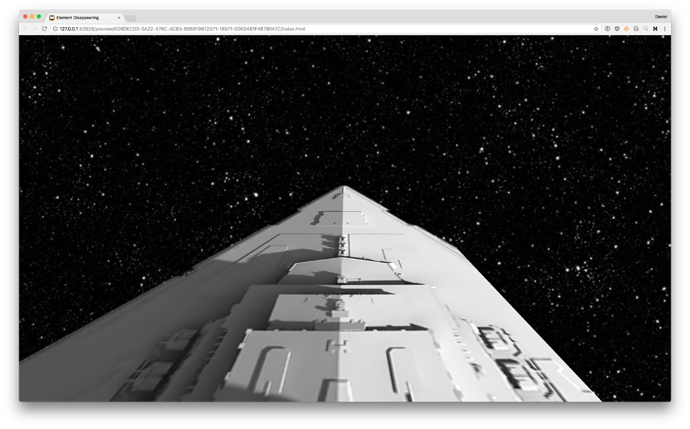I have a problem with an element randomly disappearing after stretching the browser past a certain width. Weirdly, it only happens when testing it in Chrome. FYI, I have tested it as an exported file as well and the problem remains.
Here’s a video to illustrate what happens (if you don’t have a browser wide enough to go past 2367px, you probably won’t be able to recreate the issue): https://www.dropbox.com/s/oe48dsyv7vy5qj6/Element%20Disappearing.mov?dl=0
Here’s the hype file: https://www.dropbox.com/sh/5l9xchcc3qrlgq5/AADIqCs9A1BSyP6271nAvo5ma?dl=0